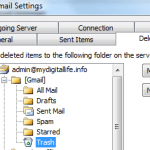Gmail is the email service that pioneered the use of labels to categorize email messages instead of using traditional way of folders. Using labels allow multiple labels to be tagged with an email, allowing more flexible and complex management of email messages in Gmail.
While labels are useful, flexible and convenient, after years of usage, and more than tens of thousand of mail messages, some emails may be archived without a label. The unlabeled mail messages are common issue, especially when using third-party email clients to access Gmail, which may place the mail messages into archive without label inadvertently.
So if you want to clean up or tidy up your Gmail account, one of the tricky part is the unlabeled mail messages. So, how do you find all Gmail email messages that has no label, i.g. not tagged with any label?
While Gmail does not provide a simple and direct button that you can press or tap to show all unlabeled emails, it does provide a search operator or filter that can quickly and reliably list out and display all email messages without labels.
To find all messages in Gmail that have no label, type the following search operator into the Gmail search bar:
has:nouserlabels
Using the above alone may return emails that are in Sent Items, Chat, Chats and other special categories. If you want to search only email messages that don’t have a label and are not sent items, drafts or chats, use the following search operator and filters instead:
-has:userlabels -in:sent -in:chat -in:draft
You can also add -in:inbox to exclude all mails in Inbox, or -from: me to exclude all email messages sent by you. There are plenty of other search operators that you can use to fine tune your search results and get the emails that you want.
Note that labels are only added to a message, and not an entire conversation.