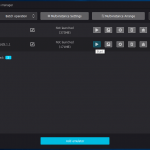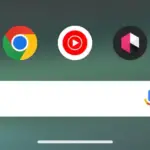While you are wondering if it’s even possible to install windows 11 on an android phone, then yes, it is. Windows 11, after all, is completely optimized for a low-end system. Hence, you can run it on an android phone and also on any low-end laptop.
Two reasons enable you possible to run a desktop operating system like Ubuntu, Windows and many more on your android device. First, with the powerful hardware of modern-day Android smartphones, they’re way more powerful than most computers in previous years. Secondly, Microsoft designs Windows that enables the operating system to run on slightly older computers with lower specifications.
However, the requirements to run a Windows operating system are very different from those in an android.
WINDOWS 11 MINIMUM SYSTEM REQUIREMENTS
- Processor: 1 gigahertz (GHz) or faster with 2 or more cores on a compatible 64-bit processor or System on a Chip (SoC)
- RAM: 4 gigabytes (GB)
- Storage: 64 GB or larger storage
- System firmware: UEFI, Secure Boot capable
- TPM: Trusted Platform Module (TPM) version 2.0
- Graphics Card: Compatible with DirectX 12 or later with WDDM 2.0 driver
- Display: High definition (720p) display that is greater than 9” diagonally, 8 bits per color channel
To install Windows 11 on an android phone, just a few steps are needed:
- Visit Google Play Store.
- Download an application called Computer Launcher 2.
- After the installation, click on Open.
- Windows 11 will launch on your android device.
- Give it access to use the Windows 11 launcher in place of the Android launcher. Tap on Confirm and then Allow.
- Set Windows 11 as your default launch.
If you don’t like Windows 11 on your android device, you can uninstall it by doing these:
- Visit Google Play Store.
- Search for Computer Launcher 2.
- Furthermore, hold the icon and click on uninstall.
- Click on Okay to confirm, and the app will uninstall.