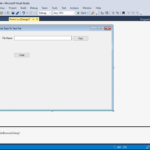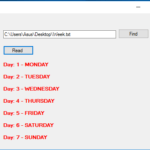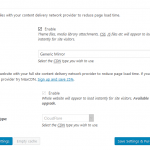When displaying to screen or presentation media, programmer normally uses print_r() function to display the complete data of the array in a way that’s readable by humans.
In order to write the content and data of array to the file, we can use the print_r() or var_export() functions to return the output instead of printing it.
For example for the syntax,
$array_content = print_r($array, TRUE);
Or,
$array_content = var_export($array, TRUE);
Note
“TRUE” in the print_r() function is for “return” parameter that instructs the function to return the information rather than print it.
It’s possible to directly return the results when writing to file:
file_put_contents('filename.txt', print_r($array, TRUE));Or,
file_put_contents('filename.txt', var_export($array, TRUE));