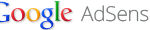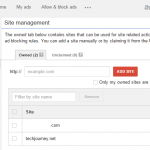Normally a webmaster wouldn’t forget the login password to sign in into Google AdSense account. It’s more likely the website publisher will login very frequently to check earning stats, especially those affected by GASS – Google Adsense Stats Syndrome who check AdSense stats as frequent as every 15 minutes or so. However, in an unlikely event that you have forgotten the AdSense password, you may found that the password reset link when you click “I cannot access my account” under the sign on box does not work to reset AdSense password, so the owner still cannot login to AdSense account.
Google provides a convenient link “I cannot access my account” below the login box on AdSense homepage, where user can then click on “I forgot my password” link in order to reset the password. However, the password reset is for Google Account. Once Google Account registered email is entered, a single-use access URL will be sent in order for the account owner to select a new password for Google Account, but not AdSense account, unless both accounts are linked or associated. However, some users such as those with AdSense account only, or those create AdSense account before register a Google Account or those using non-Gmail email address for Google AdSense obviously does not have their accounts linked and associated, even if both accounts using same email address (if you’re using different email addresses for Google Account and AdSense, you will get “There are no accounts in our system with the E-mail address” error when try to reset the password which actually is for Google Account).
In this case, you may get the following error message even if you try to login to AdSense after resetting the password:
Welcome! You’re signed in to Google Accounts under the email [email protected] and your Google Account password, but this is different from your AdSense account email and/or password. If you’re an AdSense publisher, try signing in using your AdSense email and password. Or, sign up for AdSense.
To access the correct password reset page for Google AdSense, visit here (no longer valid). Alternatively, visit AdSense Help Center, click on “Login Issues” under My Account section, and then “I’ve forgotten my password” for AdSense password reset link.
Update: AdSense now requires Google Account.