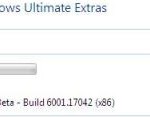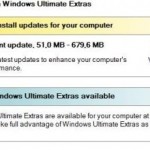Microsoft has released several new updates and hotfixes via Windows Update since the public availability of Windows Vista SP1 Beta and RC (Service Pack 1 Beta and Release Candidate), such as KB943899 (fixes to improve the performance, responsiveness, and reliability of Windows Vista) and KB943302 (Windows Vista Application Compatibility Update). However, for system that has installed with a version of Vista SP1 Beta or RC, these newer updates that released after SP1 Beta or RC versions and not included in the service pack, will fail to install the these latest updates with message saying updates cannot be applied.
Although the error won’t happen on the final gold release of SP1 for Winodws Vista, but there may be still a wait of few weeks to few months before Windows Vista users who currently using the SP1 test version able to upgrade to final version. And, if SP1 Beta and RC users who desperately need the new updates to remedy the problems targeted, use the trick below as a workaround to solve the denial problem of unable to install newer updates under Windows Vista SP1 Beta or RC1.
- Download the updates that want to be installed to local hard disk drive. The updates that delivered through Windows Update always have associated Knowledge Base article ID number, and the standalone setup package can be downloaded from Microsoft Download Center.
For example, download links for KB943899 32-bit package is here and 64-bit package is here, while KB943302 32-bit package is here and 64-bit package is here.
Save the downloaded package in .msu file extension format in a folder, such as C:\Downloads for example.
- Create another folder to store expanded files after extraction, such as C:\Temp for example.
- Run command prompt as Administrator.
- Run the following command:
expand /f:* C:\Downlaods\filename.msu C:\Temp
Replace filename with the actual file name of the .msu file. After extraction, 4 files will be created in the C:\Temp. The file ended in .cab extension is the one needed to actually install on SP1 RC or Beta system.
- Run the following command to manually install the .cab file:
start /w pkgmgr /ip /m:C:\Temp\filename.cab
The above command will start and automatically execute pkgmgr.exe (Package Manager) which can be used to manually install or uninstall update packages, while /ip flag specifies that the package is to be installed onto system, and /m specifies that actual full path to the .cab package file to be installed.
- Restart the computer.
- Verify the update has been installed in the Control Panel’s View installed updates listing window. Press Refresh if applicable.
- Delete the C:\Temp folder and its contents.
Using the hack above will successfully install newer updates on SP1 RC or Beta system. Note that you probably won’t use this trick on final SP1 Windows Vista system, unless you’re having problem with Windows Update.