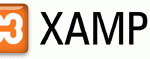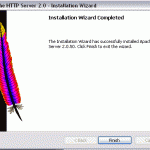The tutorial describes how to install Apache 2.2, MySQL 5 and PHP 5 in FreeBSD 6.0 for a reliable web server.
Part 4 – Installing Apache HTTPD Web Server 2.2
Articles in the Series
- Install Apache HTTP Server 2.20 by using FreeBSD Ports Collection:
cd /usr/ports/www/apache22 make install clean
- A Apache HTTP Server script apache22.sh is located at /usr/local/etc/rc.d to provide Apache HTTP Server start and shutdown service. To enable Apache web server to automatically starts whenever after server reboots, issue the following command at CLI:
echo 'apache22_enable ="YES"' >> /etc/ rc.conf
- To start Apache HTTP web server immediately, use:
/usr/local/sbin/apachectl start
or
/usr/local/etc/rc.d/apache22.sh start
- Apache installation finished.