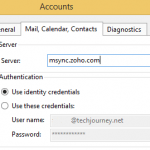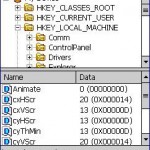According to Microsoft (http://www.microsoft.com/windowsmobile/downloads/activesync42.mspx), Microsoft ActiveSync 4.2 has the following improvements, error fixes and enhancements:
- Microsoft Outlook Improvements: Resolves issues relating to error code 85010014.
- Proxy/DTPT interaction Improvements: Improved auto configuration of device Connection Manager settings when desktop has no proxy path to the internet.
- Improved Desktop Pass Thru behavior with ISA proxy failures.
- Partnership improvements: Better resolution of multiple devices with the same name syncing with the same desktop.
- Connectivity Improvements: Better handling of VPN clients (resolve unbinding of protocols from our RNDIS adapter). New auto detection of connectivity failure with user diagnostic alerts
However, Microsoft ActiveSync 4.2 should be used only by Windows Mobile 5.0 handhelds and smartphones, and PDAs running earlier versions of Windows Mobile operating system should use ActiveSync 3.8, as the newer versions lack several features some people may have become accustomed to. For example,synchronization via Wi-Fi connection is no longer supported in version 4.
ActiveSync 4.2 supports PC sync via USB cable, Bluetooth, or infrared connection, and must be used by Windows Mobile devices running WM5.
ActiveSync 4.2 is available for free download here.
Update: Microsoft ActiveSync 4.5 Beta 2
Note: Windows Mobile and hence Microsoft ActiveSync is no longer actively developed by Microsoft.