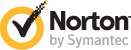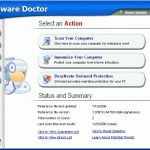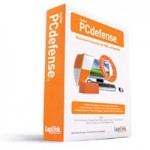Windows Malicious Software Removal Tool is released and distributed via Automatic Updates, with updated version of the tool is installed on second Tuesday of each month automatically. It’s also available when user accesses Windows Update or Microsoft Update. Users can also download Microsoft Windows Malicious Software Removal Tool designated as Knowledge Base article 890830 (KB890830) from Microsoft Download Center, if you not prefer to use Automatic Updates or Windows Update.
Download 32-bit Microsoft Windows Malicious Software Removal Tool for all languages.
Download 64-bit Microsoft Windows Malicious Software Removal Tool for all languages.
To receive updates on the tool automatically, it’s best to enable Automatic Updates to receive the new versions automatically and install it. Else you will have to come back to Microsoft website above to download the new version available after released. Once installed, Windows Malicious Software Removal Tool will run on computer once a month in the background. If an infection is found, the tool will display a status report the next time you start your computer. When the detection and removal process is complete, the tool displays a report describing the outcome, including which, if any, malicious software was detected and removed. The tool creates a log file named mrt.log in the %WINDIR%\debug folder.
Viruses, worms, rootkits and Trojan horses that can be detected and removed by the tool include Berbew, Doomjuice, Gaobot, MSBlast, Mydoom, Nachi, Sasser, Zindos, Korgo, Netsky, Randex, Zafi, Bagle, Bropia, Goweh, Sober, Sobig, Hackdef, Mimail, Rbot, Sdbot, WinNT/Ispro, WinNT/FURootkit, Kelvir, Lovgate, Mytob, Spybot, Hacty, Optix, Optixpro, Purstiu, Wootbot, Bagz, Dumaru, Spyboter, Zotob.A, Zotob.B, Zotob.C, Zotob.D, Zotob.E, Bobax.O, Esbot.A, Rbot.MA, Rbot.MB, Rbot.MC, Bobax, Esbot, Gael, Yaha, Zotob, Antinny, Gibe, Mywife, Wukill, Bugbear, Codbot, Mabutu, Opaserv, Swen, IRCBot, Ryknos, WinNT/F4IRootkit, Bofra, Maslan, Parite, Alcan, Badtrans, Eyeveg, Magistr, Atak, Torvil, Zlob, Locksky, Reatle, Valla, Evaman, Ganda, Plexus, Cissi, Fizzer, Alemod, Chir, Hupigon, Nsag, Banker, Jeefo, Bancos, Sinowal, Harnig, Passalert, Tibs, Brontok, Beenut, Haxdoor, WinNT/Haxdoor, Stration, Mitglieder, Alureon, Funner, Renos, Allaple, Busky, Virut.A, Virut.B and Zonebac.
More information, visit KB890830, including privacy details sent to Microsoft and how to disable it. For enterprise environment deployment, visit KB891716.