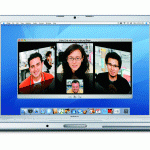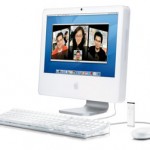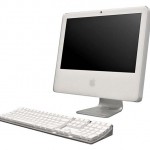CNet reviews the stylish laptop and gives editor’s rating of 7.3 out of 10 (Very Good), and concludes that with a solid array of components, a terrific set of features, and the lightest weight of any laptop its size, Apple’s 17-inch MacBook Pro is a power user’s dream, but it doesn’t come cheap. The goods about Macbook Pro are beautiful and sleek design, big and bright display, dual-core CPU, robust software package including Mac OS X Tiger, illuminated keyboard and scrollable touch pad, DVD burner, built-in Webcam, remote control, can run Windows XP using Apple’s free Boot Camp utility. While the bad points are lacks media card reader and some other ports and only 90 days of toll-free technical support.
ZDNet (dead link) previews MacBook Pro and concludes that the MacBook Pro probably signals the end of the road for the entire PowerBook line, whose G4 processors seem positively ancient as of now. Nevertheless, we’re happy to finally see an Apple notebook with power to match its beauty. If you have 1,500 pounds to spend on a notebook, the MacBook Pro gives you fewer and fewer excuses not to go with Apple. If it delivers on Apple’s performance promises, the MacBook Pro will give Apple bragging rights to the prettiest and most powerful notebook on the planet.
Laptopical (dead link) writes that MacBook Pro is good value when you consider its features. You can’t ignore that this new Apple notebook comes stacked with hardware such as a 15.4-inch widescreen display (17 inch also available), up to 120GB of hard drive, a FireWire 400 port, built-in microphone and stereo speakers, slot-loading “SuperDrive,” built-in AirPort Extreme (with 802.11g wireless), Bluetooth, and a Gigabit Ethernet.
Macworld suggests that if most of the applications you use are available in Universal versions, or are relatively low-power programs running in Rosetta, buying a MacBook Pro will be to your advantage. If you’re upgrading from a two- or three-year-old PowerBook G4, you’ll notice a massive speed boost in Universal applications, while Rosetta applications will run at the speed you’re used to.
However, if you rely on programs that won’t run in Rosetta (for example, some of Apple’s Final Cut Studio apps or Microsoft’s Virtual PC), you should delay your purchase until Universal versions of those programs become available. And if you use a resource-intensive program such as Photoshop CS2, or you need to wring every last bit of performance out of your system when you’re on the road, you’ll likewise be better off waiting until your software has been updated before buying a MacBook Pro.
Mobility Today (dead link) has a first impression review on MacBook Pro and concludes that “I am extremely impressed with the MacBook Pro Duo.. Another item that I really liked was the touch pad. I am not sure if many of you have read the recent patent requests by Apple but one sticks out. Apple originally patented a technique to use two fingers to scroll on a tablet or a possible iPOD. Well as I was using the MacBook Pro can tell if you’ve got one finger on the pad, or two. With two, you can easily scroll around your documents. Now I tried using one finger and no deal it would not work! During the next few weeks I will be taping a view review of the software used on the MacBook Pro since if I were to write, it just doesn’t do it justice.”
ComputerWorld (dead link) has a hand-on looks on Apple MacBook Pro and says that “except for the wonky name, I can say the MacBook Pro looks like a real winner.”
Ars Technical rates the MacBook Pro 8 out of 10 and concludes that all in all, the MacBook Pro is an extremely solid machine that makes me happy to be back in the Apple Pro notebook world after a six month hiatus in 12″ iBook-land. The Intel switch has been an important step forward for Apple in general, but particularly for ensuring that its pro lines of hardware keep moving forward, technology-wise, and at a competitive rate. Unfortunately, however, most pro software is not yet available in Universal Binary and is not expected to be for a little while (Adobe is estimating sometime in 2007, for example), but Rosetta is usable enough to get by in the interim if you don’t mind the performance hit. Apple is still projecting its pro apps to be available in Universal Binary some time this month; we’ll know in short order if Apple hits the target. If so, the migration over to Intel hardware for graphic and video pros will probably start moving a little bit quicker.
Digital Trends concludes that “my impressions of the MacBook Pro are quite positive overall, even considering the troubles I encountered. The MacBook Pro is one of the most gorgeous laptops in the world. The design is unparalleled. Its brushed aluminum body and accents provide a sensual computing experience unlike PC alternatives. The screen is awesome – bright, crisp, clean, almost life-like. The keyboard feels smooth, yet solid. The OS and universal applications run very quickly thanks to a lengthy menu of cutting edge hardware and memory management improvements.
The Intel-based MacBook Pro met or surpassed my expectations. In many ways, it increased my level of expectation for future Apple products.”
PC Magazine gives the laptop rating of 4 stars out of 5 and concludes that for typical users running the iLife suite, iTunes, and even non-universal-binary applications – such as Microsoft Office and Adobe products – the MacBook Pro is a solid notebook. It’s a sweet upgrade from the PowerBook G4, and new users will like it just the same. But for sophisticated media enthusiasts or professionals, we suggest you wait a couple of months, or at least until the software can catch up with the Intel components, before diving in.
Update: Apple MacBook Pro Spring 2010 Refresh