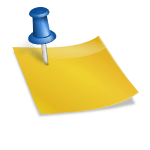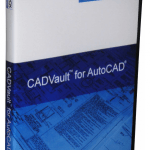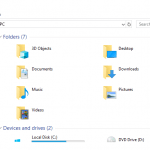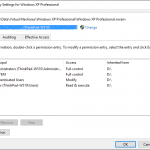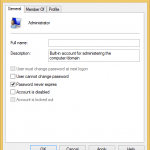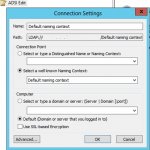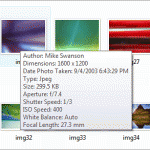- List objects and object properties.
- View information about such objects as users, groups, volumes, and servers (such as object properties, names, property groups, and login information).
- Search for objects and object properties (including groups of properties for objects) on NetWare servers.
So, with NLIST, administrator can search on objects and properties to view specific groups of objects, such as to view all users whose passwords will expire on a certain date, or to view all groups that have a particular user as a member.
NLIST basically has the following syntax:
NLIST [class type [property search option] [display option] [basic option] [display option]] | [/? | /VER]
NLIST accepts the following object class types: * (for all class types), User, Print Queue, Server, Group, Printer, Computer, Volume, Print Server, Directory Map, Profile, Organization, Organizational Unit, Alias and AFP Server. For bindery servers (NetWare 3), use class type of USER, SERVER, QUEUE, GROUP, or VOLUME, which are the only objects available for NetWare 3. All class types or properties containing spaces should be enclosed in double quotes.
For full documentation and guide on NLIST syntax, you can easily get help by using /? parameter, example as below:
For details on property search options, use NLIST /? R, for searching for objects by property value.
For details on properties, use NLIST /? P, for showing examples of some properties
For details on display options, use NLIST /? D, for selecting how data is to be displayed.
For details on basic options, use NLIST /? B, for specifying basic options for viewing objects.
For details on All Help Screens, use NLIST /? ALL
NLIST Usage – Ways to Using NLIST
Some frequently use NLIST operations with NLIST commands are show in syntax as follow:
To display any information
NLIST [class type] [=object name] [/option…]
To display user information
NLIST user=[username] [WHERE [property] [operator] [value]] [SHOW [property]] [/option…]
For bindery servers, use [property group] instead of [property]
To display server information
NLIST server=[server] [WHERE [property] [operator] [value]] [SHOW [property]] [/option…]
For bindery servers, use [property group] instead of [property]
To display group information
NLIST group=[group] [WHERE [property] [operator] [value]] [SHOW [property]] [/option…]
For bindery servers, use [property group] instead of [property]
To display printer information
NLIST printer=[printer] [WHERE [property] [operator] [value]] [SHOW [property]] [/option…]
For bindery servers, use [property group] instead of [property]
To display print queue information
NLIST queue=[queue] [WHERE [property] [operator] [value]] [SHOW [property]] [/option…]
To display volume information
NLIST volume=[volume] [WHERE [property] [operator] [value]] [SHOW [property]] [/option…]
To display object information
NLIST [class type] [=object name] [[WHERE name [operator] [value1] | WHERE object] [operator] [value2]] [/option…]
To display bindery object information
NLIST /OT [=value] [WHERE name [operator] [value1] | WHERE object] [operator] [value2]] [/ option…]
Examples of usage in Novell NetWare administration are shown in commands as below:
Users
List users whose password length is less than 5
NLIST USER WHERE “PASSWORD MINIMUM LENGTH” LT 5
List users whose accounts will expire by June 30, 1995
NLIST USER WHERE “ACCOUNT EXPIRATION” LE 06-30-95
List users who are members of group MANAGERS
NLIST USER WHERE “GROUP MEMBERSHIP” = MANAGERS
List users who logged in
NLIST USER /A
List users who have supervisor equivalence
NLIST USER WHERE “SECURITY EQUAL TO” = SUPERVISOR
List properties of user ANISTON
NLIST USER=ANISTON /D
List users managed by DAVID (bindery users only)
NLIST USER WHERE MANAGERS=DAVID
List users logged in to the database
NLIST USER /A /S
List properties of users in the current context
NLIST USER /D
List the login script of every user who has a login script in all contexts
NLIST USER SHOW “LOGIN SCRIPT” /S
List users whose telephone numbers begin with 8 (search subordinate containers)
NLIST USER WHERE “TELEPHONE NUMBER” = 8* /S
List users at a context
NLIST USER /CO
List telephone numbers of users in the current context
NLIST USER SHOW “TELEPHONE NUMBER”
List all users whose login Grace Limit is greater than 0
NLIST User WHERE “Grace Logins Allowed” GT 0
List all the members (users) of the Sales group and their phone numbers and extracts (exports) it to a text file in root directory
NLIST USER WHERE “Group Membership” = Sales SHOW “Full Name” “Telephone” > C:sales.txt
List all users
NLIST USER /r /s /c
Servers
Identify the version number of a server
NLIST SERVER SHOW VERSION
List the network address of server ACCT (search all subordinate containers) (NDS servers)
NLIST SERVER=ACCT SHOW “NETWORK ADDRESS” /S
List the network address of server ACCT (search all subordinate containers) (bindery servers)
NLIST SERVER=ACCT SHOW “ATTACHMENT INFORMATION”
List servers in the current context
NLIST SERVER
Search for servers in the Directory tree (in all subordinate contexts)
NLIST SERVER /S
See if server ACCT is up
NLIST SERVER=ACCT /A
List servers whose name begins with L
NLIST SERVER = L*
List servers in bindery mode
NLIST Server /B
Trees
List Directory trees in bindery mode
NLIST /Tree = *
Groups
List members of group TEMPORARY
NLIST GROUP=TEMPORARY SHOW MEMBERS
List groups with MSMITH as a member
NLIST GROUP WHERE MEMBER EQ MSMITH
List the owner of group RECORDS
NLIST GROUP=RECORDS SHOW OWNER
List information about group RECORDS (bindery servers only)
NLIST GROUP=RECORDS SHOW MISC
List detailed information for group ADMIN
NLIST Group = Admin /D
Printers
List operators for printer P1
NLIST PRINTER=Q1 SHOW OPERATOR
List users for printer P1
NLIST PRINTER=Q1 SHOW USER
List printers whose name begins with P
NLIST PRINTER WHERE NAME = P*
List printers in the current context and below
NLIST PRINTER /S
Print Queues (Bindery Servers)
List operators for print queue Q1
NLIST QUEUE=Q1 SHOW OPERATORS
List users for print queue Q1
NLIST QUEUE=Q1 SHOW USERS
List print queue names
NLIST QUEUE /N
List names of the queues in current and all subordinate contexts
NLIST Print Queue /N /S
List all queues which have an operator
NLIST Print Queue WHERE Operator EXISTS
Volumes
List host servers where volumes beginning with A reside
NLIST VOLUME=A* SHOW “HOST SERVER”
List the bindery server where VOL1: resides
NLIST VOLUME=VOL1 SHOW SERVER
List the NDS server where VOL1: resides
NLIST VOLUME=VOL1 SHOW “HOST SERVER”
List volumes in the contest O=My Org
NLIST Volume /CO “O=My Org”
Objects
List objects named MYSERVER
NLIST * WHERE NAME = MYSERVER
List objects in the current context
NLIST *