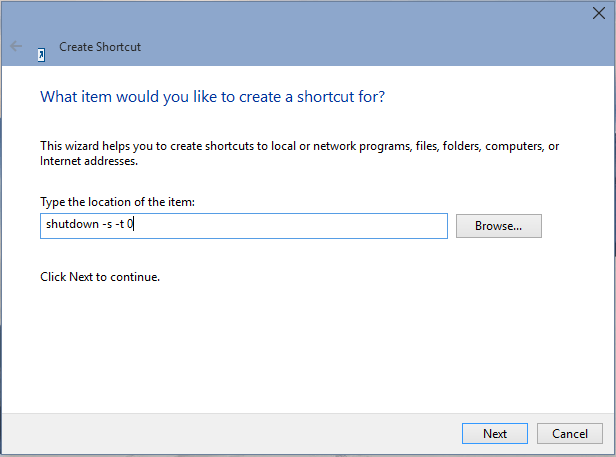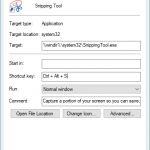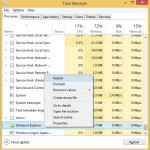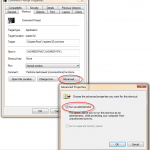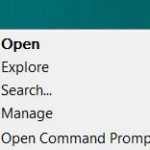In order to shutdown or restart the Windows with just one click shortcut or from command prompt or command line, users can use shutdown command line utility/command that comes with Windows 2000 (with the Resource Kit installed), or natively in Windows XP, Windows Vista, Windows 7, Windows 8, Windows 8.1, Windows 10, all Windows Server and future versions of Windows. To access shutdown command, simply go to DOS command prompt by clicking on Start -> All Programs -> Accessories -> Command Prompt or Start -> Run and then type in Cmd to launch a command prompt window. In newer Windows after Windows 8, right click on Start button or bottom left corner to access Easy Power Access menu and select Run.
To create a one-click shortcut to shutdown the Windows computer, right click on your desktop or any folder (or click at File at toolbar), and then select New, and then click on Shortcut. A New Shortcut wizard will ask for location of this item. In the textbox, type shutdown -s -t 0. Click on Next when done. When ask for a name for the shortcut, give any descriptive name you prefer, such as “Shutdown”. Then click on Finish, and you can now use the shortcut created to shut down PC immediately after click.
If you want to create a shortcut that quick restart the Windows instead of shutting down the computer, follow the above instruction, but “shutdown -s -t 01”, key in shutdown -r -t 0 for location of this item. Again, give a proper descriptive name to the shortcut, such as “Restart”, and the shortcut is ready to be used to restart the Windows right after click.
As in the shutdown command above, -s parameter will shutdown the computer, while -r will shutdown and restart the computer. -t 01 set the timeout or time to lapse in seconds for a shut down or restart to begin. By default, if no -t argument is specified, shutdown command will wait for 30 seconds countdown before shutdown or restart. The best part for shutdown command is that it can abort a system shutdown, by using -a as the option for shutdown, i.e. “shutdown -a”. There are other options or parameters that available, and users can view all of the flags with “shutdown /?” command at command prompt.
The options available for shutdown are (as in Windows 8.1, older versions of Windows may have lesser arguments available):
Usage: shutdown [/i | /l | /s | /r | /g | /a | /p | /h | /e | /o] [/hybrid] [/f]
[/m \\computer][/t xxx][/d [p|u:]xx:yy [/c "comment"]]
No args Display help. This is the same as typing /?.
/? Display help. This is the same as not typing any options.
/i Display the graphical user interface (GUI).
This must be the first option.
/l Log off. This cannot be used with /m or /d options.
/s Shutdown the computer.
/r Full shutdown and restart the computer.
/g Full shutdown and restart the computer. After the system is
rebooted, restart any registered applications.
/a Abort a system shutdown.
This can only be used during the time-out period.
/p Turn off the local computer with no time-out or warning.
Can be used with /d and /f options.
/h Hibernate the local computer.
Can be used with the /f option.
/hybrid Performs a shutdown of the computer and prepares it for fast startup.
Must be used with /s option.
/e Document the reason for an unexpected shutdown of a computer.
/o Go to the advanced boot options menu and restart the computer.
Must be used with /r option.
/m \\computer Specify the target computer.
/t xxx Set the time-out period before shutdown to xxx seconds.
The valid range is 0-315360000 (10 years), with a default of 30.
If the timeout period is greater than 0, the /f parameter is implied.
/c "comment" Comment on the reason for the restart or shutdown.
Maximum of 512 characters allowed.
/f Force running applications to close without forewarning users.
The /f parameter is implied when a value greater than 0 is
specified for the /t parameter.
/d [p|u:]xx:yy Provide the reason for the restart or shutdown.
p indicates that the restart or shutdown is planned.
u indicates that the reason is user defined.
If neither p nor u is specified the restart or shutdown is unplanned.
xx is the major reason number (positive integer less than 256).
yy is the minor reason number (positive integer less than 65536).