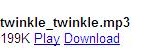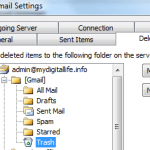Registration for GotVoice is simple and straight forward, and registrants need to input the phone number and the corresponding PIN so that GotVoice can access the voice mailboxes. GotVoice currently only works with voicemail systems from popular telephone service providers, so GotVoice does not work with home answering machines at this time. Nonetheless, a lot of telcos service providers such as Sprint PCS, Nextel, SBC, AT&T are supported, regardless of whether your phone is a cell phone, a landline voicemail service, or a VOIP provider, and during registration GotVoice will verify its eligibility.
Once setup, free account users can schedule up to 3 voicemail retrievals per day. Beside, it’s also possible to manually retrieving voice messages by clicking Retrieve New Messages button online at GotVoice website, and there is a flash based player for listening and downloading. There also GotVoice Message Center, a small program that runs in the background and hides in Windows system tray that can be used to manually check for messages, jump straight to the account pages, and retrieve all the saved messages. All voicemails retrieved will be recorded as MP3. If you’re using free account, you will have to listen to your archived voicemails online, while paying Plus or Premium account users can have voicemails sent to email inbox as MP3 attachments, beside enjoying higher limit of scheduled voicemail retrieval, scheduled message deletion and RSS feed of the voice messages, similar to Podcast.
Currently, GotVoice has no limits on the number of messages that can be retrieved and saved, and no limits on the total recorded time and length of the voicemails. GotVoice is most suitably to use as voicemail archival system for future reference access, and it can be sign up at gotvoice.com (GotVoice’s consumer branch discontinued service as of January 31, 2011.).