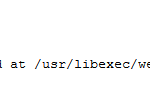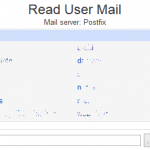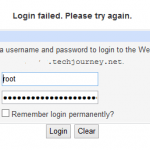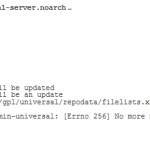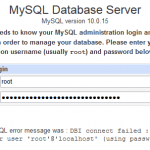When starting webmin service with “/etc/webmin/start” command, the following error occurred and Webmin and its modules, Virtualmin, Usermin and Cloudmin, couldn’t be accessed at port 10000.
# /etc/webmin/start
Starting Webmin server in /usr/libexec/webmin
Failed to open SSL key /home/virtualhost/ssl.key at /usr/libexec/webmin/miniserv.pl line 4432.If you’re using systemd to try to start Webmin service, the following error messages are shown:
# systemctl start webmin
Job for webmin.service failed because the control process exited with error code. See "systemctl status webmin.service" and "journalctl -xe" for details.journalctl -xe provides more details:
systemd[1]: Starting LSB: web-based administration interface for Unix systems…
systemd[1]: webmin.service: control process exited, coexited status=2
systemd[1]: Failed to start LSB: web-based administration interface for Unix systems.
systemd[1]: Unit webmin.service entered failed state.
systemd[1]: webmin.service failed.The error normally happens after installing or playing around with SSL certificate for Webmin and/or virtual servers, especially when SSL certificate and private key for virtual server were applied accidentally to Webmin.
The resolution is to remove the the Webmin miniserv.conf configuration file manually.
- SSH to the web host.
- Edit the /etc/webmin/miniserv.conf file.
- Comment out (by adding # to the beginning of the line) the two lines starting with ipcert and ipkey and contain path to SSL cert and key specified in error message.
- Save the modified miniserv.conf.
- Start the Webmin:
/etc/webmin/start