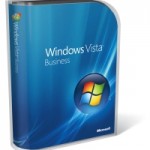To use the Windows Vista Business Test Drive website and able to login into the Vista console, you will require Microsoft Internet Explorer 6 or later, high speed broadband Internet connection, with recommended screen resolution of 1024 x 768. In the simulation console, you will have access to Windows Vista desktop with most of the functionality and features as in regular version of Windows Vista, except that Internet browsing is not enabled. However, as the virtual Windows Vista is a hosted trial, you most likely will experience delay and pause while using the operating system.
Windows Vista Business Test Drive is powered by Microsoft Virtual Labs (now TechNet Virtual Labs). The very first time you use the system, you will need to go through test drive set up when system will check for JavaScript support, IE6 or higher exists, and whether Virtual Server VRMC Advanced Control ActiveX control from Microsoft Inc has been installed (if not, you will be prompted to install the ActiveX).
Test drive Windows Vista (no longer available)
Update: Official Windows Vista test drive links