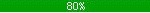After installation of TVants, a default TVants server – www.tvants.com – will be used to retrieve the list of channels available on TVants network and exchange network statistics information and control between users’ clients.
However, some TVants users may encounter difficulty and error while accessing www.tvants.com to search for channels, causing the message of “No channel exists in the list. Please retry search or browse our website “http://www.tvants.com/” for channels”. In the events tab, there will be error “Failed to resolve host www.tvants.com”.
The problem may be caused by DNS server unable to resolve the IP address of www.tvants.com correctly. The resolution is the manually set the IP address for www.tvants.com in the hosts file of Windows operating system:
- Click Start -> Run.
- At the text box after Open:, key in “Cmd” (without quote).
- Press Enter.
- Key in at command prompt: cd c:\Windows\System32\drivers\etc
- Key in at command prompt: edit hosts (Newer Windows operating systems do not come with edit command. Run Notepad as Administrator to edit the file instead)
- Add in the following line: 211.155.224.14 www.tvants.com
- Save the hosts file by pressing Alt-F then pressing S.
- Exit the edit program and exit the command prompt.
- Restart the TVants program and search for channels programs.
Note: This is just one way of editing hosts file in operating system. You can use whatever way to achieve the same purpose – to add in the line “211.155.224.14 www.tvants.com” to the hosts file – such as by searching or Windows Explorer.
Beside, you can add in the following servers to the TVants client at Servers tab, which are the same server as www.tvants.com:
www1.tvants.com
www2.tvants.com
tracker2.tvants.com new
tracker3.tvants.com new
list.tvants.com (new default)
The TVants client will connect to the server by using port 16600. So ensure that your router, firewall or network configuration doesn’t block outgoing port 16600.
www.tvants.com is the most reliable and the official server for TVants. There may be other TVants servers that exists in the Internet, as TVants client allows users to set up their own servers to serve the Internet. However, as these servers are from individual users, their reliability is not consistent.