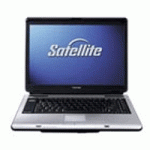The recovery and restoration process of Award BIOS is similar to those of recovery of AMI BIOS. But unlike AMIBIOS, Award BIOS file using the .BIN format extension, while AMI is .ROM format. Award BIOS also does not automatically restore the BIOS information, whereas AMI BIOS ‘boot block’ can automatically trigger recovery process to look for new BIOS content to restore to the ‘system block’.
Step by step guide to recover corrupt Award BIOS:
- Make a bootable floppy disk. One easy way to create boot disk is to use Windows Explorer (or Computer window in Windows OS and ‘Copy system files’ in older version) to format the floppy disk, and select the option ‘Create a MS-DOS startup disk’.
- Copy the Award flash utility & BIOS file to the floppy disk. Both files can be downloaded from motherboard’s manufacturer.
- Create an autoexec.bat file with any text editor such as Notepad, and type in an auto flash command in following syntax: Award_Flash_Utility BIOS_Filename. For example,
awdfl823K w6378vms.130
(awdfl823k been filename of flash utility and w6378vms.130 been the filename of BIOS file.)
Or,
awdflash XXXXXXXX.BIN /py/sn/f/cc/r
flashv73 XXXXXXXX.BIN /py/sn/f/cc/r(awdflash and flashv73 been filename of flash tool, and XXXXXXXX.BIN is file name of BIOS dump. All switches after the flash command are necessary when flashing the BIOS. It has the following meaning:
py = program yes
sn = save no
f = flash
cc = clear CMOS
r = reboot)Replace with the file name of your BIOS flash utility and BIOS file. Remember to save the file as autoexec.bat.
- Boot up system with the floppy.
- The system should auto execute autoexec.bat and flash overwrite the BIOS. If any prompt appears, follow accordingly.
- Reboot the computer.
Source: SirReal and X