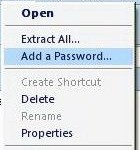Gzip or GNU zip is a popular free file compression program in Unix, Linux and BSD operating system platform. Gzip compress and package into an archive file with .gz or .gzip extension. If you download the gzip files onto a Windows computer, you won’t be able to open, unzip or decompress the compressed file or archive, as Windows doesn’t natively support Gzip compression format. Windows does support compressed (zipped) folder which is ZIP archive format, not to be confused with Gzip archive format.
To open, view, unzip or uncompress a Gzip compressed archive file in Windows environment, gunzip or a third party compression and decompression utility, file archiver or data compression utility that supports Gzip archive file format is needed.
The popular file archivers or compression tools that supports Gzip include:
- Gzip (freeware)
- WinAce
- Stuffit
- PowerArchiver
- WinRAR
- WinZip
WinImp(now PowerArchiver)- 7-zip (freeware)
After you download the freeware or shareware or trialware, just install the program. If you associates the .gz or .gzip extension with the file archiver or the compression utility, you can double click on the Gzip archive file itself to open it, or right click for related compression context menu. Else, launch the file archiver or the compression tool, and select and open the Gzip archive.