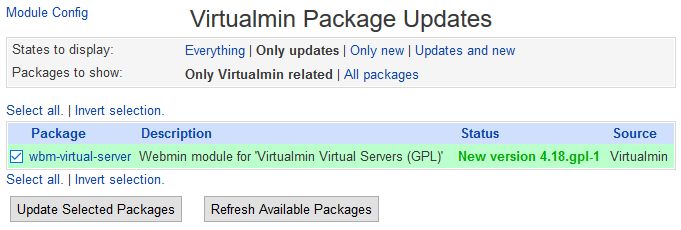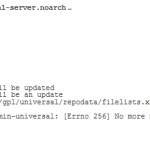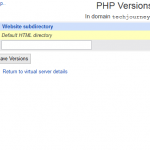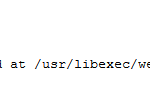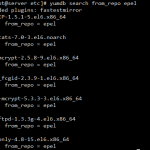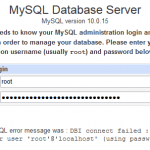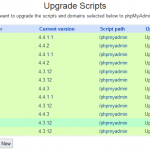Now updating wbm-virtual-server ..
Installing package(s) with command yum -y install wbm-virtual-server ..
Loaded plugins: fastestmirror, security
Setting up Install Process
Loading mirror speeds from cached hostfile
* base:
* epel:
* extras:
* updates:
Resolving Dependencies
–> Running transaction check
—> Package wbm-virtual-server.noarch 0:4.17.gpl-1 will be updated
—> Package wbm-virtual-server.noarch 0:4.18.gpl-1 will be an update
https://www.softwarecollections.org/repos/remi/php55more/epel-6-x86_64/repodata/78cfb554b47a398f89d8a4582ec1a12def2b24c623b6072e37bc25b934c43299-filelists.sqlite.bz2: [Errno 14] PYCURL ERROR 22 – “The requested URL returned error: 404 Not Found”
Trying other mirror.
Error: failure: repodata/78cfb554b47a398f89d8a4582ec1a12def2b24c623b6072e37bc25b934c43299-filelists.sqlite.bz2 from remi-php55more-epel-6-x86_64: [Errno 256] No more mirrors to try... install failed!
No packages were installed. Check the messages above for the cause of the error.
The issue is caused by invalid or expired entries accumulated in the yum cache directory, which leads to invalid URL for repository.
Resolution
To resolve the issue, to go Virtualmin Package Updates (via Webmin -> System), and run the Refresh Available Packages command, which will invoke yum in clean mode to discard all cached data.
Alternatively, you can login to the console via SSH and execute the following command:
yum clean all
After resetting the yum cache, reinstall the update, and Virtualmin should now perform the install successfully.