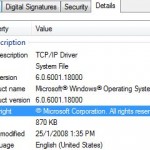Patching tcpip.sys is a way to optimize and speed up upload download transfer speed of BitTorrent (BT) and eD2K (more commonly known as eDonkey2000 or eMule) peer-to-peer (P2P) protocl (if you’re using uTorrent, BitComet and any other clients related to ‘bit’ or ‘torrent’, then you’re in fact using BT), which tends to launch a lot of simultaneous concurrent connections to peers, causing Event Viewer system log to show plenty of “TCP/IP has reached the security limit imposed on the number of concurrent TCP connect attempts” with Event ID 4226. It will also help to make the increasing popular P2PTV such as TVants, PPStream, PPLive, and etc to stream the video channels faster and more smoothly, enhancing viewing movie or soccer match experience without lagging.
Download VistaTcpPatch.exe version 1.0.7.3 (no longer required).
The main advantage of VistaTcpPatch is it’s very simple to use, where you no need to manually replace the tcpip.sys file and modify the registry key. Follow the simple guide below to patch Vista tcpip.sys from security limit and solve EventID 4226 error.
Usage Instruction for VistaTcpPatch.exe
- Open an elevated command prompt with administrator rights.
- Enter the following command and then press Enter:
VistaTcpPatch /n X
where X is the new TCP connection limit that you want to use in Windows Vista. For example, “VistaTcpPatch /n 512” will set the concurrent outbound half open TCP connection limit to 512.
- Restart computer.
Make sure that you go to the correct folder the VistaTcpPatch.exe file is located (where you save it). For example, if you place the executable at C:\Users\Administrator\ folder, then you must change directory to that folder too.
For some system, you may have to copy VistaTcpPatch.exe file into \Windows\System32\ folder, and run the command above from there.
The Vista TCP Patch GUI utility is retrieved from BitComet 0.91. It’s not clear if the utility works with tcpip.sys version 6.0.6000.20583 installed on Windows Vista after installing KB932596 kernel patch protection update. However, no sweat and worry over it, as the program will prompt a stop error message if the version of tcpip.sys is unmatched with the one it’s able to patch, or incorrect or invalid.
Update 1: A new driver based tcpip.sys crack has been released.
Update 2: Since Windows Vista and Windows Server 2008 SP2, there is no more restriction (now unlimited) concurrent half open TCP/IP connection limit.