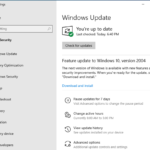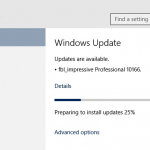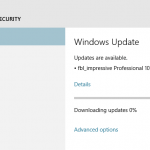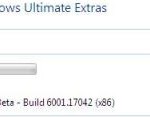The next feature update for Windows 10, albeit a minor one, codenamed Windows 10 20H2 as it’s gonna be released in 2nd half of 2020 has officially released. Windows 10 20H2 is likely to be OS version 2009 and named as Windows 10 September 2020 Update, Windows 10 October 2020 Update or Windows 10 November 2020 Update, depending on when Windows 10 20H2 officially released to general public.
Windows 10 Build 19042.330 of 20H2 is released to Windows Insiders in the Beta Channel, aka Slow ring. Even though it’s labeled ‘beta’, it can be considered as ‘final’ release of Windows 20H2, as Windows 20H2 is certain to have major build version as 19042, while the minor version, which starts from 19042.330, will keep increasing as Microsoft fixes more bugs until a build is stable enough to be released to general public. The method of releasing feature update as ‘cumulative updates’ has been modus operandi of Microsoft since last minor versions of Windows 10, even though all recent feature updates continue to cause major problems for some users despite months of testing.
Windows 10 Build 19042.330 is released in “seeker” mode, meaning that the update will not be pushed to all Windows Insiders in the Beta Channel. Instead, interested Insiders will have to go to Settings -> Update & Security -> Windows Update and choose to download and install Windows 10 20H2. Once an Insider updates their PC to Windows 10 20H2, the system will continue to automatically receive new Windows 10 20H2 updates through Windows Update using Microsoft’s servicing technology (like the monthly update process).
The most important change with Windows 10 20H2 is the arrival of Edge Chromium. Though the new Microsoft Edge web browser that is based on Chromium engine has been released to Windows 10 devices through Windows Update, Windows 10 20H2 is likely marked the milestone where the new Edge is required, packaged and used by Windows 10 by default.
Windows 10 20H2 is the second time Windows 10 is on “tick-tock” release strategy, where one major and one minor feature update which is enabled and activated via Enablement Package (EP) are released on yearly roadmap. Windows 10 20H2 Version 2009 was first spotted to be likely a minor update after Cumulative Update KB4556803 contain registry values and manifest for Windows 10 20H2.
Essentially, Windows 10 Version 2004 (20H1) and Windows 10 Version 2009 (20H2) share the same code base, and receive the same servicing updates. Some updates such as .NET Framework updates may show different KB number but behind the scene Windows installs the same updates. Thus, the Enablement Package-enabled Windows 10 20H2 is just Windows 10 Version 2004 (20H1), adding with all updates released to Windows 10 Version 2004 (the last cumulative update before GA will likely the the Windows 20H2 RTM build version) , and an Enablement Package to activate the Windows 10 20H2 features and bump to build version to 19042 (from 19041).
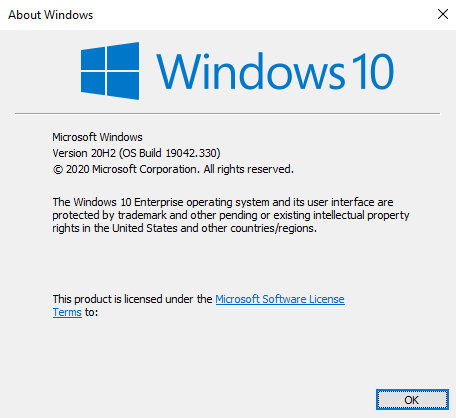
The first build of Windows 10 20H2 to Windows Insiders is Windows 10 Build 19042.330. It mainly consists of the following updates:
- KB4560366 – SSU (servicing stack update) which updates the OS build to 19041.329
- KB4566866 which update the OS build to to 19041.330
- KB4562830 – Windows 10 20H2 Enablement Package which updates OS build 19042.330 and contains the new Microsoft Edge Chromium
To download and install Windows 10 20H2 Build 19042.330, join Windows Insider program and set to setting to Slow ring (after updating to new build, the Slow ring will be renamed as Beta Channel). Then, check for updates in Settings -> Update & Security -> Windows Update, and then hit Download and Install button for Feature update to Windows 10, version 20H2.
Everyone who download Windows 10 20H2 through Beta Channel will get new 20H2 features as they’re delivered, unlike Windows 10 19H2 where Microsoft implemented A/B testing for some Insiders received bits with features turned off and some Insiders received bits with features turned on. For Windows 10 20H2, Windows Insiders who do not actively seek for Windows 10 20H2 will not install Windows 10 20H2 and won’t see new features.