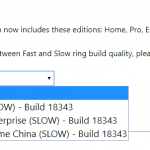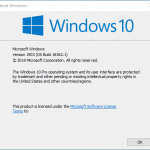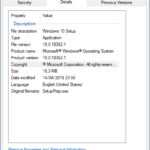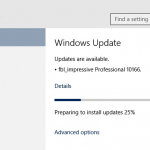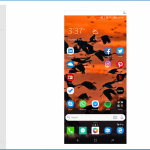Microsoft has released Windows 10 Insider Preview Build 18353 (19H1), one of the build in the development of Windows 10 April 2019 Update version 1903, to Windows Insiders in the Fast ring. As Microsoft gears up for the expected public general availability of next major Windows 10 update in April 2019, no new feature is added to this build, except many bug fixes and under the hood improvements.
Even though Windows 10 Build 18353 is of branch 19h1_release and has a build number that looks like a favorite for RTM build by Microsoft, it’s unlikely to be the final RTM build as the build still contains expiry time-bomb and evaluation copy watermark on desktop. The build has full version string of 18353.1.190305-1346.19H1_RELEASE.
Microsoft detailed the changelog for Windows 10 Build 18353 as follow:
General changes, improvements, and fixes for PC
- Enabled microphone in Windows Sandbox, which among other things with improve several accessibility scenarios.
- Added functionality to configure the audio input device via the Windows Sandbox config file.
- Fixed an issue in which the Windows Sandbox time zone was not synchronized with the host.
- Enabled the Shift + Alt + PrintScreen key sequence in Windows Sandbox which activates the ease of access dialogue for enabling high contrast mode.
- Enabled the ctrl + alt + break key sequence in Windows Sandbox which allows entering/exiting fullscreen mode.
- Fixed a recent issue resulting in some Insiders experiencing bug checks upon lid close, monitor plug, or monitor unplug.
- Fixed an issue resulting in preferred region settings getting reset on upgrade in the last few flights.
- Fixed an issue resulting in the Chinese version of multiple games not working.
- Fixed an issue in memcpy that caused some drivers to hard-hang the system on load; this could manifest as a hang on upgrade, depending on the system.
Known issues
- Launching games that use anti-cheat software may trigger a bugcheck (GSOD).
- Creative X-Fi sound cards are not functioning properly.
- Further investigate feedback in the night light space.
- Some Realtek SD card readers are not functioning properly.
- An issue preventing VMware from being able to install or update Windows Insider Preview builds.
Known issues for Developers
- If you install any of the recent builds from the Fast ring and switch to the Slow ring, optional content such as enabling developer mode will fail. You will have to remain in the Fast ring to add/install/enable optional content. This is because optional content will only install on builds approved for specific rings.
To download and install Windows 10 Build 18353, join Windows Insider program and set to receive update in the Fast ring. Then, check for updates in Settings -> Update & Security -> Windows Update.
Update: Windows 10 Build 18356