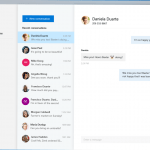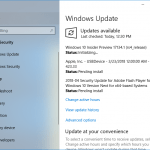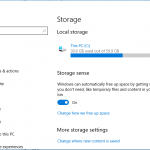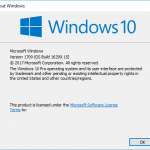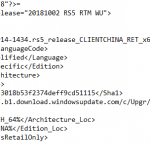Microsoft has released Windows 10 October 2018 Update Insider Preview Build 17758 for Windows Insiders in the Fast ring, ahead of its expected general availability in October 2018.
Windows 10 Build 17758 does not contain any major changes except for bug fixes and performance improvements. But Microsoft did highlight the feature of Storage Sense which will ultimately be replacing the deprecated Disk Cleaner. The changes to Storage Sense has been added since build 17720, where Storage Sense can automatically free up disk space by making older, unused, locally available files be available online-only as placeholders via OneDrive Files On-Demand feature.
General changes, improvements, and fixes for PC in Windows 10 Build 17758:
- Fixed an issue resulting in the back button in Settings and other apps becoming white text on a white background if you hovered over it.
- Fixed an issue resulting in Narrator not reading selected word choices when typing using an IME (for example, in Japanese).
- Fixed an issue resulting in certain apps crashing when you tried to save a file from the app.
- Fixed an issue resulting in explorer.exe crashing recently when clicking on the “Import photos and videos” option from an autoplay notification.
- Fixed an issue resulting in nearby sharing not working for local accounts where the account name contained certain Chinese, Japanese, or Korean characters.
- Fixed several bugs causing text clipping issues when you use “Make text bigger” setting in Ease of Access.
Known issues in Windows 10 Build 17758:
- Narrator sometimes does not read in the Settings app when you navigate using Tab and arrow keys. Try switching to Narrator Scan mode temporarily. And when you turn Scan mode off again, Narrator will now read when you navigate using Tab and arrows key. Alternatively, you can restart Narrator to work around this issue.
To download and install Windows 10 Build 17758, join Windows Insider program and set to receive update in the Fast ring. Then, check for updates in Settings -> Update & Security -> Windows Update.
Update 2: Windows 10 October 2018 Update Build 17760
Update 1: Windows 10 Build 17758 has been released to Slow ring.