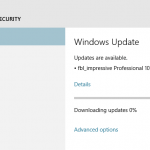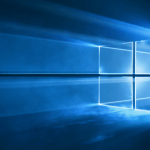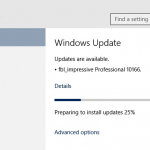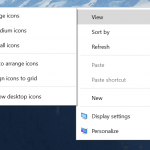Another new preview build of Windows 10 has been released to the Windows Insiders subscribed to the Fast ring. Windows 10 Build 19635 is a release of mn_release branch, which is matching the codename for upcoming Windows 10 20H2 feature update after the Windows 10 20H1 May 2020 Update, Manganese. But do note that Microsoft has mentioned that builds in Fast ring no longer tied to any specific version of Windows 10, and features introduced in Fast ring can be added to any Windows 10 releases.
Windows 10 Build 19635 does not introduce any exciting features. The feature freeze is probably to get ready to make a stable build to be the release build for 20H2 soon, which is expected to happen around end of June 2020 when Fast ring switches to Fe (Iron) branch for 21H1. The build does contain more buy fixes as listed below:
- Fixed an issue resulting in the apostrophes in the Location not available dialog, Mount File dialog, and File Explorer folder options text not being displayed correctly.
- Fixed an issue where the Work or School account > Allow Windows Search to provide… toggle under Search Settings could be unexpectedly disabled.
- Fixed an issue resulting in cellular data not working on certain devices.
- Fixed an issue that could result in Settings crashing when changing display orientation or resolution.
- Fixed an issue resulting in some Insiders seeing a large number of “Program Compatibility Assistant Service stopped working” critical events in Reliability Monitor.
- Fixed an issue that could result in constant display flashing on certain devices.
- Fixed an issue with the camera on certain devices showing unexpected artifacts.
Known issues in Windows 10 Build 19635 are:
- Some devices booting from eMMC storage may bugcheck when resuming from hibernate.
- The update process hanging for extended periods of time when attempting to install a new build.
- In Settings > Privacy, the Documents and Downloads sections show a broken icon next to their page name (just a rectangle).
- Taskbar preview thumbnails aren’t rendering consistently (showing a blank area).
To download and install Windows 10 Build 19635, join Windows Insider program and set to setting to Fast ring. Then, check for updates in Settings -> Update & Security -> Windows Update.