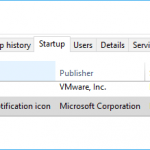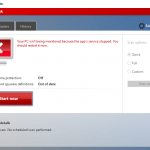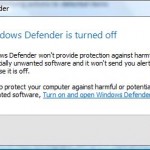Windows Update in Windows 10, especially in Windows 10 Creators Update v.1703, may fail to install definition update for Windows Defender with the following error message:
Windows failed to install the following update with error 0x80070643
Without the latest version of virus definitions for the Windows Defender antivirus solution, your PC may be exposed to security risks, especially to zero-day attacks.
If Windows Defender continues to fail to update automatically (you can check the definition updates status in Windows Defender Security Center -> Virus & threat protection -> Protection updates), in order to get Windows Defender back to a protected state, you can manually download and apply the latest Definition Update.
To download the latest definition updates for Windows Defender Antivirus and other Microsoft antimalware, visit the following URL:
https://www.microsoft.com/en-us/wdsi/definitions
Download the definition update for your system architecture (32-bit, 64-bit or Arm) of Windows Defender Antivirus for Windows 10 and Windows 8.1, and then run the setup installer to update the Windows Defender manually.