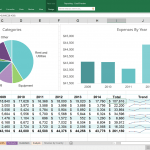The highlight of Windows Server 2016 Technical Preview 2 is the inclusion of Nano Server, a new way to deploy Windows Server in a very stripped down micro-footprint configuration that geared towards cloud, file services and other microservices. Nano Server is similar to the Server Core minimal configuration that’s been available since Windows Server 2008 was released, but allows administrator to define an installation based on which hardware drivers and server components you need, and only that software is included in the image, making the installation base of Nano Server much smaller (up to 20 times smaller) than Server Core. It improves security, improves performance, reduces the number of patches and reboots required.
Also included is Storage Quality of Service (QoS) feature. It automatically improves storage resource fairness between multiple virtual machines using the same file server cluster and allows specific minimum and maximum performance goals to be configured in units of normalized 8KB IOPs via Storage QoS policies. Storage QoS enables administrators to provide virtual machines, and their applications by extension, predictable performance to an organization’s networked storage resources.
According to Microsoft, are three server roles in focus for Nano deployement:
- Host OS for Cloud Compute – Hyper-V platform with optional support for Clustering
- Cloud Native Applications – Platform for deploying born-in-the-cloud applications
- File Services – Host for Scale Out File Server
Another important feature that Windows Server 2016 is going to support is containers. Container is different from virtual machine which has its own operating system, containers rely on the OS kernel of its host server, and that makes them both lighter and faster to deploy than full virtual machines. Windows Server 2016 supports Docker Linux-based containers on Hyper-V Container virtual machine, Windows Server Containers, which can run directly on the server. Unfortunately, Windows Server 2016 TP2 does not include the support of containers yet.
Download Windows Server 2016 Technical Preview 2 and Microsoft Hyper-V Server Technical Preview 2 from https://www.microsoft.com/en-us/evalcenter/evaluate-windows-server-technical-preview.
Also available is Microsoft System Center 2016 Technical Preview 2 here.
Highlights of Features in Windows Server 2016 Technical Preview 2, according to Microsoft:
- Compute and Virtualization: Simplified upgrades, new installment options, and increased resilience, helping you ensure the stability of the infrastructure without limiting agility.
- Rolling upgrades for Hyper-V and scale-out file server clusters for faster adoption of new operating systems
- Functionality for hot add and remove memory and NIC, reducing downtime
- Virtual machine compute resiliency, so that virtual machines continue running even if the compute cluster fabric service fails
- Nano Server, a deeply refactored version of Windows Server with a small footprint and remotely managed installation, optimized for the cloud and a DevOps workflow
- Networking: Continued investment to make networking as flexible and cost-effective as possible while ensuring high performance.
- Converged NIC across tenant and RDMA traffic to optimize costs, enabling high performance and network fault tolerance with only 2 NICs instead of 4
- PacketDirect on 40G to optimize performance
- Storage: Expanding capabilities in software-defined storage with an emphasis on resilience, reduced cost, and increased control.
- Virtual Machine Storage Path resiliency, enabling virtual machines to pause and restart gracefully in response to either transient or permanent storage path failures
- Storage Spaces Direct to enable aggregation of Storage Spaces across multiple servers, pushing the cost of storage down while allowing for increased scale out
- Storage quality of service (QoS) for more control and predictable performance
- Storage Replica, giving you synchronous storage replication for affordable business continuity and disaster recovery strategies
- Security and Assurance: Protecting against today’s threats with a “zero-trust” approach to security that is rooted in the hardware.
- New Host Guardian Service, part of a trust and isolation boundary between the cloud infrastructure and guest OS layers
- Just Enough Administration to reduce the risk of security breaches by allowing users to perform only specific tasks
- Management: Ongoing advances to simplify server management and increase consistency in approach.
- PowerShell Desired State Configuration (DSC) for easier, consistent and faster deployment and updates
- PowerShell Package Manager for unified package management and deployment
- Windows Management Framework 5.0 April Preview and DSC Resource Kit (available online simultaneously with TP2)
- Conditional access control in AD FS, allows requiring a device compliant with policies to access resources
- Support for application authentication with OpenID Connect and OAuth, making it easier to build mobile enterprise applications
- Full OpenGL support with RDS for VDI scenarios
- Server-side support for HTTP/2 including header compression, connection multiplexing and server push.
Windows Server 2016, Microsoft Hyper-V Server 2016 and Microsoft System Center 2016 are expected to RTM and generally available as final release sometime in 2016.