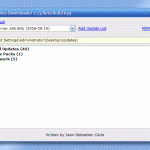If you’re using pirated Windows Vista that has been hacked or cracked or bypassed activation, this update will detect that the Vista is not genuine, and de-activate or un-activate any ‘activation’ been done. You will get a warning message of “Windows Validation: Your copy of windows is not valid, Windows vista will be running in limited mode with less features.” The Windows Vista will also lose some nice features with Windows Aero disabled, so do the Aero theme, and the user is required to activate the Windows Vista again within 30 days grace period (some users reported they only have 3 days!)
If the update hasn’t been installed, you can see the details of the update in Automatic Updates (after download) or Windows (Microsoft) Updates site. It will show:
Windows Vista Validation Update (KB929391)
The download size is 103 KB and it’s a critical update. This update provides the latest information to the Windows Vista validation components. It also points to this link for further information.
There is no need to try to using System Restore to go back to previous state of Windows Vista before this update is installed, because once KB 929391 validation update is installed, it’s sort of permanent. Unless you have a ghost image of Vista before the update is been installed, and can use the image to recover back to original system state. So the other solution (or precaution) is not to install this update. Disable Automatic Updates, or select the options up to automatically download updates only. You can hide this update when it shows up in Automatic Updates by choosing custom install. Never select automatic install if you unsure of what is going to be installed on your computer.
Note that this update will only be released to certain kind of ‘patched’ Windows Vista, especially the so called ‘frankenbuild’ Windows Vista which is activated by using RC build files and RC1 or RC2 product key. The KMS activated Vista will be validated as non-genuine too according to some reports, but these reports also claim that once reboot, the Windows Vista is back to permanently activated normal state.
Update: There are now ways to remove and uninstall KB929391 Windows Vista WGA Validation Update.