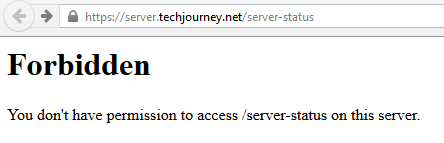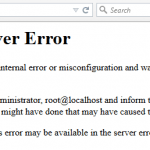Directive in httpd.conf or apache2.conf to Enable Server Status
<Location /server-status>
SetHandler server-status
Order deny,allow
Deny from all
Allow from techjourney.net
</Location>
Where the ‘techjourney.net’ could be yourdomain.com, localhost, 127.0.0.1 or others.
Error Message
The following error message is shown when attempting to access the Apache HTTPD server status page, e.g. https://techjourney.net/server-status/:
403 Forbidden
Forbidden
You don’t have permission to access /server-status/ on this server.
The following entry is also logged in Apache error log:
[error] [client 192.168.1.1] client denied by server configuration: /server-status
Cause
The error happened due to acpermission to access /server-status is not properly granted.
Solution
Modify the httpd.conf or apache2.conf to include the host name or IP address of the computer which the access to /server-status is to be allowed.
For example, to allow localhost to access /server-status with IPv6 support, modify the directive to the following:
<Location /server-status>
SetHandler server-status
Order deny,allow
Deny from all
Allow from 127.0.0.1 ::1
</Location>
To allow your own computer with a fixed IP address only to access /server-status, modify the directive to the following, where 177.177.177.177 should be replaced with the public IP address of your computer:
<Location /server-status>
SetHandler server-status
Order deny,allow
Deny from all
Allow from 177.177.177.177
</Location>
To give everyone’s access, modify the directive to the following:
<Location /server-status>
SetHandler server-status
Order allow,deny
Allow from all
</Location>