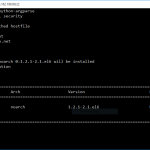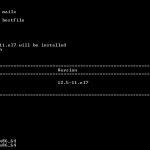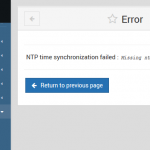Error: Missing Dependency: glibc-common = 2.3.4-2 is needed by package libc-dummy-centos-4
Note that the version number for glibc-common can be different from the above.
If the command ran has been successfully executed in the system before, but then suddenly give such a missing dependencies error message, the RPM database may have been corrupted. You can try to rebuild RPM database. If you’re using cPanel, you can easily rebuild RPM database by clicking on “Rebuild RPM Database” link in Software section which executes “/scripts/dialog?dialog=rebuildrpmdb” script.
In above resolution doesn’t work, in order to solve the problem or error, first thing to do is to check whether the RPM package has been installed or not. The following command can be used to check for the existence of installed glibc-common package:
sudo rpm -qa | grep glibc-common
Expected result: glibc-common-2.3.4-2
Or,
rpm -q glibc-common
Expected result: glibc-common-2.3.4-2
Or,
yum list glibc-common
Expected result:
Installed Packages
glibc-common.i386 2.3.4-2 installed
Available Packages
glibc-common.i386 2.3.4-2.9 base
If the glibc-common RPM package is not installed, you can install it with the following command as root user:
yum install glibc-common
The last command of “yum list glibc-common” is also needed to verify and ensure that the system architecture is matched with the version of glibc and glibc-common installed. Yum is set to respect architecture values, so if you have i386 version for 32-bit x86 system installed, both glibc and glibc-common should be of i386. It’s the same if you have i586 or i686 for x64 machine architecture. Beside, if you have i686 installed but only i386 version is available in the repository, or if you’re using the x86_64 distribution but with the i386 repository, both situation may cause a failure problem too.
To display what architecture a distribution of glibc and glibc-common is meant for, type the following command:
echo "%_query_all_fmt %%{name}-%%{version}-%%{release}.%%{arch}" >> ~/.rpmmacros
The command alters the way rpm command displays the output of “rpm -q” to a style which also include architecture value (such as rpm_name.arch). So in above example, you see glibc-common-2.3.4-2, and now you will see libc-common-2.3.4-2.9.i386 instead with the command of “rpm -q glibc-common”. Check out if both glibc and glibc-common is of i386 flavor.
If you’re on Virtuozzo or OpenVZ virtual server VPS with CentOS and cPanel platform, and getting the error that related to libc-dummy-centos-4 or libc-dummy-centos-3, you can remove the dummy file from SWSoft with the following command:
yum erase glibc-dummy-centos-3
or
yum erase glibc-dummy-centos-4
This will likely solve your problem as glibc-dummy-centos-3/4 no longer subjected to dependencies check and verification.