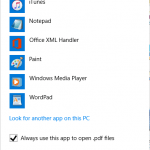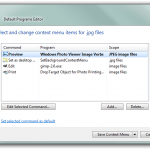Some application programs, especially some older version of software may not be able to or cannot properly set file associations for the file extensions that the programs supported in Windows Vista. Some example of such programs include ACDSee, Nero, TTPlayer, foobar2000 and etc.
The unable or cannot register or set file associations correctly in Windows Vista problem is caused by the UAC (User Account Control) security feature. UAC prevents any program or process from accessing, modifying, changing or editing the protected system registry, if the the program or process is running in low privilege or low priority mode without full administrator privilege, which has been suppressed by UAC.
Some error message that may be prompted including “An error occurred while changing file type associations. If you are using a limited account, please contact your system administrator.”
The UAC restriction can cause file type and file extension association to fail during the setup installation process, and also when user attempt to registry the file association from within the program itself, it the setup installer or the program is not running explicitly in high priority elevation mode with full administrator privileges. Thus, after attempting to associate file type of some file extensions such as .JPG to third party image editor, the JPEG image will still be opened by default Windows tool such as Windows Photo Gallery.
Thus, to fix the file association error by some programs, there are two workarounds. First resolution is to run the program (or the setup installer if file association is done during installation process) in high level priority elevated mode with no UAC restriction. To do so, right click on the program shortcut or program executable, then click on Run as Administrator. Second solution is of course, to disable and turn off UAC once and for all.