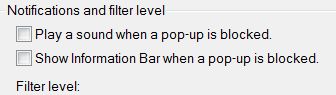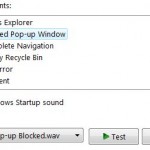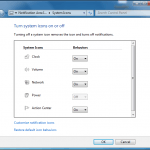When Internet Explorer’s pop-up blocker prevents a window from appearing, users are informed, by default, in the following ways:
- An Information Bar appears saying that a popup has been blocked with relevant options.
- An icon appears in the status bar.
- A notification sound is played.
Users can stop and suppress either the Information bar from displaying or the notification sound from playing or both. To prevent IE Information Bar from appearing and silent the pop-ups blocking notification sound, do the following:
- Open Internet Explorer window.
- Click on Tools.
- Select Internet Options.
- Click on Privacy tab.
- Click on Settings button under Pop-up Blocker section.
- Clear one or both of the check boxes for Play a sound when a pop-up is blocked and Show Information Bar when a pop-up is blocked in the Notifications and Filter Level section of the Pop-up Blocker Settings dialog box.
- Click on Close button when done.