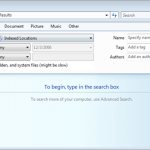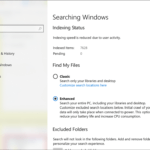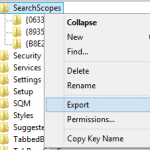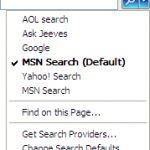However, if you encounter problem that the Search doesn’t return any result even though you’re pretty sure that the file exists, that’s because Windows searches only for file types it recognizes. Windows recognized file types are listed in the “Registered file types” list which can be viewed by go to “Tools” and “Folder Options” and then click on “File Types” tab in Windows Explorer. Unless the file types listed here, else it will be ignored by Windows search.
To search for all possible files regardless of its file extensions, choose “All files and folders” when prompted to select what do you want to search. Ensure that All Files and Folders under “Type of file” is selected in the Search Companion pane. (If “Type of file” option is missing, click “More Advanced Options”). Check (select) also “Search system folders”, “Search hidden files and folders”, and “Search subfolders” options if needed.
In Windows 2000, click “Search Options”, check (select) “Type”, and select “All Files and Folders” in the resulting drop-down menu. Beside, check “Advanced Options” and make sure “Search Subfolders” is checked. Optionally, if you want to find system and hidden files, choose “Tools” in Windows Explorer, then click on “Folder Options” and click the “View” tab, and in the “Advanced settings” list, select “Show hidden files and folders”. Uncheck “Hide protected operating system files (Recommended)” option, click Yes to acknowledge the warning, and finish by clicking OK.
Alternatively, edit the registery as below:
- Launch the Registry Editor.
- Navigate to the following tree:
HKEY_LOCAL_MACHINE\SYSTEM\CurrentControlSet\Control\ContentIndex
- Double-click the “FilterFilesWithUnknownExtensions” icon in the right pane, change the 0 in the “Value data” box to “1”, and press Enter.