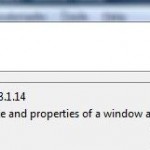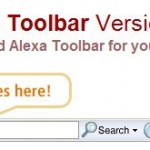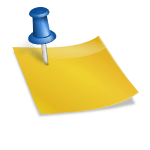Apparently not only Spb Wallet uninstallation process won’t uninstall Spb Wallet Toolbar from Internet Explorer, it also leave behind trace of its code bit in Firefox web browser. User can opt to install Spb Wallet Toolbar for quick access and automatic fill in of user name and password to the credential fields on web login pages. After uninstallation of Spb Wallet desktop version, the Spb Wallet Toolbar is still intact and integrated with Firefox toolbar customization.
Worse still, upon opening up the “Add-ons” window of Firefox under “Tools” menu, Spb Wallet Toolbar item is listed but cannot only be disabled, with Uninstall button grayed out.
To uninstall the stubborn Spb Wallet Toolbar, an extension that are installed globally, manually from Firefox web browser, follow these steps:
- Go to Firefox installation folder, typically C:\Program Files\Mozilla Firefox.
- Change into extensions folder inside the installation folder.
- There should be a sub-folder named [email protected]. Delete the [email protected] folder to remove the Spb Wallet Toolbar in Firefox.
To verify the folder is indeed the extension for Spb Wallet Toolbar, go into the folder and open up the install.rdf file with any text editor. There should be a line called <em:name>Spb Wallet Toolbar</em:name>, which indicates it’s the add-on that installs Spb Wallet Toolbar.