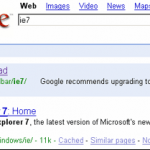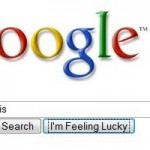Google has used a new favicon.ico (favorite icon), which serves as the identity for the website and display as the icon for web browser’s tabs, URI address bar, and Bookmarks (in Firefox) or Favorites (in Internet Explorer). Some feed readers such as Bloglines also display the favicons.
The new Google favicon, which can be downloaded from http://www.google.com/favicon.ico, is also a 16×16 pixel image file (which is standard size for more favicon.ico), and has the lower-case blue purple g text in rounded corner transparent rectangle.
The old Google favicon is a upper-case capital G in a blue, green and red bordered rectangle.
Not everybody is impressed with the new Google favicon style and design. If you’re also one of the people who feels that the new Google favicon sucks and dislikes it, here’s the hack to bring back and revert to the old Google favicon.
- Download and install Firefox.
- Install Greasemonkey extension for Firefox.
- Install the Google’s Old Favicon script for Greasemoneky. After installing the script, Firefox will display the old favicon for Google instead of new one.
Note that the script only change the Google favicon for on-screen web pages display. To change back to old Google favicon in the Firefox Bookmark list, install Favicon Picker 2 to set your favorite Google bookmark icon (in Firefox 2 to 4 only).