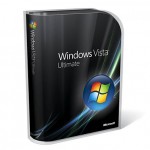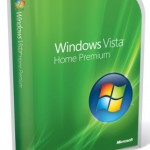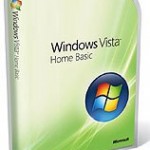Instruction to upgrade Windows Vista on a computer other than the one that used to buy the Windows Vista Anytime upgrade
- Purchase the upgrade by following the WAU tutorial here.
- Download the software file that prepares your computer for the upgrade.
- Save the software file, and then copy it to the Windows Vista computer that you want to upgrade.
- Install the software on the computer that you want to upgrade, and follow the directions on the screen.
Note
You will need the Windows Vista DVD disc to complete the upgrade. And as you should know, Windows Anytime Upgrade is not intended to upgrade your Windows XP system to Windows Vista, so do not buy the upgrade for your Windows XP or earlier Windows operating system. Beside, when you buy an upgrade for a different computer, you must indicate the edition of Windows Vista that you’re currently running on the computer that you want to upgrade, and you must also indicate the edition of Windows Vista that you want to upgrade to.