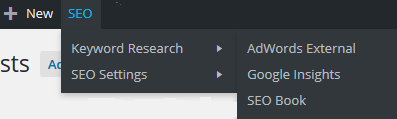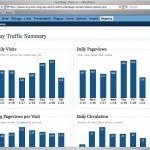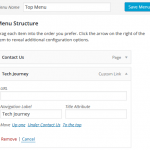But the SEO link in the WordPress toolbar is not always useful for everyone, and you may want to hide the SEO element from other users of your WordPress powered site.
WordPress SEO plugin does not provide any option or setting to hide or unhide the SEO link on the WordPress admin toolbar. But we can always remove the undesired WordPress SEO element on the admin bar through filters and hooks.
Add the following code snippet into your active theme to remove the WordPress SEO menu entry on the admin toolbar:
add_action( 'wp_before_admin_bar_render', 'tj_admin_bar_render' );
function tj_admin_bar_render() {
global $wp_admin_bar;
$wp_admin_bar->remove_menu('wpseo-menu');
}
Tip
You can use various WordPress functions such as wp_get_current_user() and current_user_can() which returns roles and capabilities to restrict the hiding of WordPress SEO menu element to certain group of users. For example, we can hide the WordPress SEO to all users who do not have permissions to manage options with the following script:
add_action( 'wp_before_admin_bar_render', 'tj_admin_bar_render' );
function tj_admin_bar_render() {
if (!( current_user_can( 'manage_options' ) )) {
global $wp_admin_bar;
$wp_admin_bar->remove_menu('wpseo-menu');
}
}