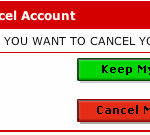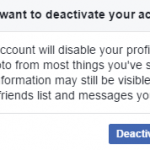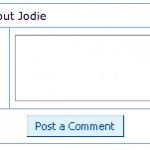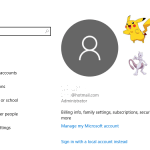- Login to your Friendster account.
- Click on “Settings” located on the top right corner of web page.
- Scroll down to the bottom of the “Settings” page, and then click on “Cancel Account” link.
- A new page will load. Scroll down to the middle of the page. At “Cancellation Form:” section, fill in the following fields details:
- Email address: Enter the email address you use to login to Friendster.
- Password: Enter the password you use to login to Friendster.
- Optional: Check and select or state the reason why you want to leave Friendster from the selection and options or text field given.
- Check (tick) on the check box “Yes, I want to cancel my Friendster account” verification.
- Click on “proceed” button and your Friendster account will be deleted.
Note that the deletion or cancellation of Friendster profile or account is permanent and irreversible. You won’t be able to revert or retrieve back the account as the data is permanently deleted, so impossible for Friendster to reactivate or reinstate the profile.
If you screen still show you’re logged in after deletion, simply refresh the web page.
Update: Friendster social networking site is defunct, its successor as gaming site has been suspended.