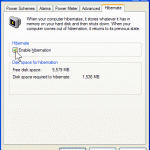EMS Magic is an expanded memory (EMS) emulator that installs as a removable TSR and runs under DOS and Windows 9x/NTx, including Windows Windows XP, Windows Vista, Windows 7, Windows 8, Windows Server 2003 and Windows Server 2008. It provides a complete implementation of the Lotus-Intel-Microsoft (LIM) 4.0 EMS specification, including a contiguous 64K page frame. EMS Magic works by trying to create a page frame in the UMA (Upper Memory Area), but if there is no space, it will create the page frame in conventional memory. This ensures that all systems will have EMS support, at the expense of 64K conventional memory.
Windows Installer and zip file (for manual installation) of EMS Magic can be downloaded from here.
To install and use EMS Magic to emulate EMS memory in Vista, follow these steps:
- Disable User Access Control or use TweakUAC to switch UAC off or to Quiet mode.
- Download the Windows Installer version from link above.
- Run the installer to setup EMS Magic.
- After installation, go to Start Menu by clicking on Start button. Then go to All Programs or Programs, and look for EMS Magic program folder.
- Click on the menu item that you want to use, such as “Command Prompt with XMS + EMS” to open command prompt that comes with expanded memory where you can later run EMS required apps. For ease of access, you can drag the shortcut for the menu item to the desktop (right click and choose Send To -> Desktop).
- Re-enable UAC.