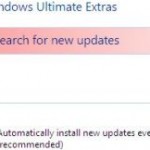A lot of instructions on the web to slim, reduce and trim down Windows Vista size occupied on hard disk drive, one of the common method suggested is to delete and remove all contents and data inside %SystemDrive%\Windows\WinSxS\Backup\ folder (normally C:\Windows\WinSxS\Backup\ directory). However, deleting the ‘look unused’ folder will bring unforeseen circumstance and backlash, and one of the symptom is causing Windows Update fails to check for updates or any updates and hotfixes downloaded unable to install with the error code 0x80070002 in Windows Vista system.
The %WinDir%\WinSxS\Backup is a cache storage for backing up critical system files that are needed to start Windows, as implemented by WRP (Windows Resource Protection) system. The solution to fix the 80070002 error due to deleted %WinDir%\WinSxS\Backup is easy. Simply by recovering or re-creating the files under the “Backup” folder with just the filename will allow Windows Update and updates installation to work again. The good thing is only need the files with correct file name to exist, contents empty for every files is okay.
Here’s a brief description and guide on the steps users can take to recover the file contents in %SystemDrive%\Windows\WinSxS\Backup directory. For all tasks and actions, run in elevated command prompt with full administrative privileges.
Firstly, take ownership of the “Backup” folder and grant full control permissions in the ACL table for “Backup” folder. To do this, use commands below or refer to this guide for more ways to perform the required action.
takeown /F %WinDir%\WinSxS\Backup /r /d y cacls %WinDir%\WinSxS\Backup /g administrators:f
Secondly, regenerate and recreate all files under “Backup” folder with empty or blank content. There are hundreds of files. To make thing easier, download and execute the winsxs-backup.bat (in ZIP package) which contains a series of commands to create empty (null) files with correct filenames in the affected folder.
Thirdly, delete the temporary update files as instructed by Microsoft Help for 80070002 error code in Windows Update. Use the following commands. This step may not needed, you can try to check or install updates, and perform this step is the process still fail and unsuccessful.
net stop wuauserv del /s /q %WinDir%\SoftwareDistribution\DataStore del /s /q %WinDir%\SoftwareDistribution\Download net start wuauserv
Finally, users can checks for Windows Update and install any updates found, or use “wusa” comand to install any standalone .msu package downloaded.
Another recommended step, but not necessary, it to recover the owner for the files in the “Backup” folder to the original default which is “NT SERVICE/TrustedInstaller”.