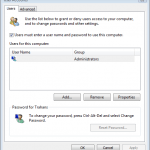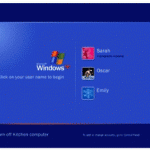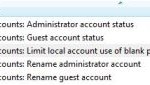Your computer may have been configured to set Windows to automatically log on specific user upon boot up (see the guide to enable auto login in Windows XP and turn on automatic logon in Windows Vista, Windows 7, Windows 8, Windows 8.1 or Windows 10).
However, from time to time, user may need to log on with another different user instead of the one predetermined and preset in the Windows registry.
To bypass the automatic logon so that user can select another user account to log on as a different user, hold down the SHIFT key after logging off or after Windows restarts.
The SHIFT key can work to break all automatic logon setting, including system that enforce automatic log on whenever user logs off feature using ForceAutoLogon registry key value.