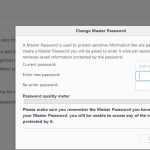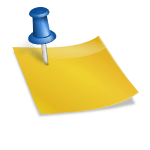Spb Wallet is a password manager and digital wallet storage for important and business critical information, including user ID, user name and password and/or other credits. Spb Wallet provides quick access to data on both portable mobile device and desktop with ability to synchronize between them. In order to provide more convenient, Spb Wallet installs Spb Wallet Toolbar on Internet Explorer (IE) and Firefox browser.
Spb Wallet Toolbar allows user to quickly navigate to website and automatically fill in the user name and password on the web page. The toolbar also allows user to capture a card (which stores user name, password, URL, email and etc) directly from web browser, and has built-in password generator to let user create a secure and hard-to-guess password immediately when needed, especially during registration of new account.
The problem with Spb Wallet Toolbar is that when user uninstall Spb Wallet from the desktop or notebook (laptop) computer, the Spb Wallet Toolbar will not get uninstalled or removed. Spb Wallet Toolbar will continue to be shown and displayed on Internet Explorer Toolbar area. Spb Wallet Toolbar can be hidden from view by right clicking on the tool bar and unselecting it as one of the Toolbar items. However, the tool bar still exist on the system and hasn’t been uninstalled yet.
If user attempt to delete the Spb Wallet Toolbar at “Manage Add-ons” -> “Enable or Disable Add-ons”, the Spb Wallet Toolbar can be disabled, but cannot be deleted, removed or uninstalled for good, as the “Delete” button is disabled or grayed out.
To completely remove and uninstall the Spb Wallet Toolbar add-on for IE web browser, follow these steps:
- Run Registry Editor (RegEdit).
- Navigate to the following registry key:
HKEY_LOCAL_MACHINE\SOFTWARE\Microsoft\Internet Explorer\Toolbar
- On the right pane, delete and remove any entry with value name as Spb Wallet Toolbar.
- Restart Internet Explorer.
The same problem may happen on Spb Wallet Toolbar on Firefox too, here’s how to uninstall Spb Wallet Toolbar from Firefox.