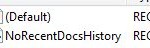You can consider this an Easter egg of Office 2007, Office 2013, Office 2016 and later versions of Office productivity suite, or some hidden functionality in Word, Excel, and PowerPoint that let you impress your peers how come you can type so fast and produce lots of text (whether meaningful or not is another question) within a short period of time. In 2007 Office System component of Word, Excel and PowerPoint, it’s possible to insert random text or random number into the document, workbook, spreadsheet or presentation, by using simple tip and trick.
Microsoft Office Word
In Microsoft Word, users can insert Lorum Ipsum Latin text by simply typing =lorem(n) follow by Enter in the document, with n determines number of paragraphs that will be inserted, and n can be null (mean nothing is insert between bracket, i.e. (), or 1, 2 and other number). Word 2007 will automatically generate and insert the requested text into the document:
“Lorem ipsum dolor sit amet, consectetuer adipiscing elit. Maecenas porttitor congue massa. Fusce posuere, magna sed pulvinar ultricies, purus lectus malesuada libero, sit amet commodo magna eros quis urna.
Nunc viverra imperdiet enim. Fusce est. Vivamus a tellus.
Pellentesque habitant morbi tristique senectus et netus et malesuada fames ac turpis egestas. Proin pharetra nonummy pede. Mauris et orci.”
Another option to display random text in Word 2007 is by using the command =rand(x,y) follow by Enter with x been the number of paragraphs required and y been the number of sentences required. For example, “=rand(7,8)” will generate 7 paragraphs with 8 sentences in each randomly from Office help files randomly, while “=rand()” will insert some English text randomly retrieved from any of the Office help files.
Microsoft Office Excel
Type in =rand() follow by Enter in any cell of Microsoft Excel worksheet will generate a random number.
Microsoft Office PowerPoint
Typing =rand() (without quotation marks) in Microsoft PowerPoint presentations follow by pressing Enter will generate the following text:
“The quick brown fox jumps over the lazy dog. The quick brown fox jumps over the lazy dog. The quick brown fox jumps over the lazy dog. The quick brown fox jumps over the lazy dog. The quick brown fox jumps over the lazy dog.
The quick brown fox jumps over the lazy dog. The quick brown fox jumps over the lazy dog. The quick brown fox jumps over the lazy dog. The quick brown fox jumps over the lazy dog. The quick brown fox jumps over the lazy dog.
The quick brown fox jumps over the lazy dog. The quick brown fox jumps over the lazy dog. The quick brown fox jumps over the lazy dog. The quick brown fox jumps over the lazy dog. The quick brown fox jumps over the lazy dog.”
Source (link dead)