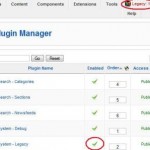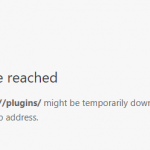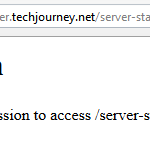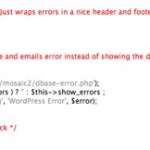After installing Joomla! 1.5, webmasters may encounter the following warning message saying “Direct Access to this location is not allowed” when changing template, installing components (plugins, modules etc) or attempting to enter a component from administrator backend. Sometimes users may successfully change to another default template, but when viewing the CMS website or homepage, the error message appears.
The problem occurred even if you logged in as superadministrator or administrator, because components and modules developed and done for older version of Joomla! 1.0.x are not compatible with the future generation of Joomla, Joomla! 1.5, as the latest version of CMS has undergone major architecture change in coding and design. However, there is still hope as Joomla v1.5 provides a legacy mode that supports backward compatibility for older modules, components, plugins and templates which haven’t been updated for version 1.5.
The Legacy Mode is provided via plug-in, and is disabled by default. To enable and turn of Legacy Mode, follow the guide to enable Joomla! Legacy Mode.