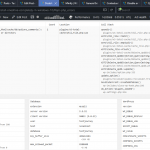A lot of workarounds and suggestions have been suggested to improve the performance of server that runs WordPress so that web page can be browsed faster. One of the popular plugin for this purpose is WP-Cache 2 WP Super Cache, a page caching system that caches WordPress pages in a static file for serving future requests directly from the file. However, some users may not able to use this approach due to hosting limitations, or requires certain dynamic components to be ran and triggers on runtime. Caching plugin will make all dynamic contents to be static, which mean it just triggers once on page creation and everything else is from the cache.
Thus some webmasters resort to PHP accelerator or opcode cacher such as eAccelerator, APC, XCache, Turck MMcache, Memcached, Zend Optimizer, Zend Platform and ionCube PHPA. PHP accelerator engine caches the compiled bytecode form of PHP scripts in memory to avoid the overhead while parsing and compiling source code on every page request.
By default, PHP accelerator or pcode caching engine caches only PHP code scripts. And it works well to speed up the overall performance of web server and your website, yet allow dynamic contents such as statistics tracker or site counters to run perfectly. But programmers from NeoSmart does not stop here. They have developed and released 2 plug-ins for WordPress that integrates the actual code the server runs with opcode caching engine of XCache or eAccelerator. In other word, not only PHP scripts are cached in memory, but also WordPress objects and variables are stored in ultra-fast memory too. If you ever turn on ENABLE_CACHE to yes in wp-config.php, you can treat the plugin job is to move the built-in WordPress object caching system cache files from stored at disk at wp-content/cache/ directory to memory.
The WordPress plugins are currently only available for XCache and eAccelerator.
Download XCache for WordPress (direct link)
Download eAccelerator for WordPress (direct link)
Also available from other developers are APC for WordPress and Memcached for WordPress.
Download APC for WordPress
Download Memcached for WordPress