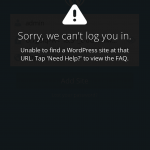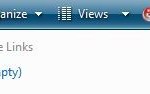You have set up your site, blog such as WordPress, Drupal, LiveJournal, or content management system such as Joomba and Mambo nicely at URL link such as http://www.domain.com/mylovelysite, and get decent traffic to the web site. Now in the reorganization exercise, you decide to move the site from sub-directory to the parent folder, properly at site’s root location instead. Moving the site to another folder or root folder will break all links and backlinks referenced to your website. If these broken links are not handled and redirected properly, there will be a lot of 404 page not found error, potentially drive away visitors, or in worst case, affect and lower the search engine ranking position (SERP).
The best way to manage the change of site’s URL due to movement of directory location is by using redirection feature provided by mod_rewrite module in Apache HTTPD web server. Most web hosts using Apache web server supports mod_rewrite redirect by default, and can implement this trick with ease. Else you will need to enable and turn on mod_rewrite module.
To redirect from a subdirectory or sub-folder to root directory, add the following line of text towards the top of .htaccess file located in the sub-directory to redirect all requests into that folder will be redirected to new location (i.e. root) properly. If the .htaccess file does not exist, create one.
<IfModule mod_rewrite.c> RewriteEngine On RewriteBase / RewriteRule ^mylovelysite/(.*)$ /$1 [R=301,NC,L] </IfModule>
Replace mylovelysite in the forth line above with the directory name on your website’s URL. These line in .htaccess will redirect requests for the /mylovelysite sub-directory to the root directory by stripping “mylovelysite/” out of the URL. For example, a visit to http://www.domain.com/mylovelysite/index.html will get redirected to http://www.domain.com/index.html, instead of returning an 404 error. This is useful for visitors who come to your site via bookmark or favorite, or those find your web pages via search engines that haven’t re-crawled, re-spidered and refreshed with the new URLs in their search indexes in the initial days after moving.
However, the movement will still likely to affect your site’s search engine rankings. The rewrite rules above make sure of 301 permanent redirect to ensure that the PageRank or ranking will pass over to the new URLs for search engine optimization (SEO). Until the new site structures get fully re-indexed, the organic traffic from search engines may be reduced temporarily.