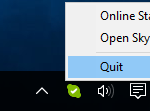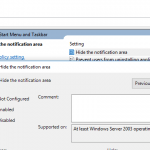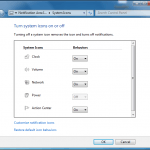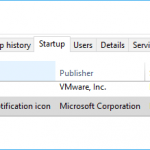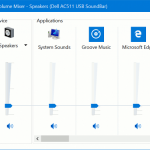After installing Skype for Windows 10 UWP (Universal Windows Platform) app from Windows Store, the Skype icon that normally resides in the notification area (commonly known as system tray) at the end of the Taskbar is missing and can no longer be found.
The “missing” app icon in notification area is a “feature” of UWP apps that are installed by using Windows Store app in Windows 10. The Windows Store UWP app was formerly known as a “Modern”, “Immersive”, or “Metro” app. Unlike the traditional desktop app, Microsoft doesn’t allow developers to put any icon into system tray for UWP apps. Instead, developers are to minimize the Windows Store apps into Task Bar, while use the notification area purely for notifications only (as in Action Center flyout).
To workaround the limitation of Skype for Windows 10 app, download and install classic version of Skype desktop app from https://www.skype.com/en/download-skype/skype-for-windows/downloading/.
After installing the classic Skype for Windows desktop client, you can sign up from Skype UWP for Windows 10 app and uninstall it if you wish. And you now you the Skype icon sitting on the system tray on the Taskbar as you expect it to be.