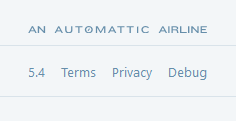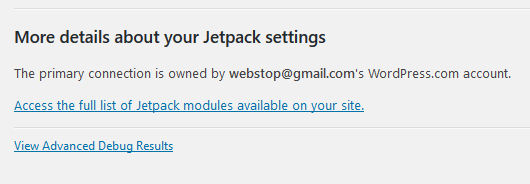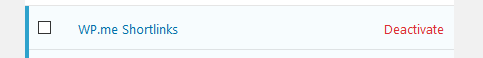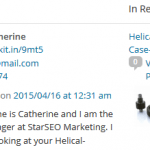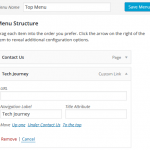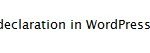By default, WordPress adds a shortlink relation (rel-shortlink) to the web page HTML’s head section in the following format:
<link rel='shortlink' href='https://techjourney.net/?p=post_id' />
Where the post_id is the persistent unique identifier number (known as ID) assigned by WordPress to the particular item, such as page, post, product, portfolio, FAQ and etc. For example, <link rel=’shortlink’ href=’https://techjourney.net/?p=12345′ />
The shortlink relation allows webmasters to specify a short link to use for the resource, useful for space-constrained applications (e.g. microblogging including Twitter and mobile Internet) as well as any time URLs need to be manually entered (e.g. when they are printed or spoken). In addition, destination of shortlink carries that same meaning even if formatting such as sort order and highlighting is lost.
However, after installing Jetpack plugin, the URL for the shortlink relation is changed to wp.me domain. For example:
<link rel=’shortlink’ href=’https://wp.me/xx1234-xXX’ />
Shortlink should default to an automatically generated stable URI based on an existing unique identifier, which in the case of WordPress, based on the ID, unless you know what you’re doing and want to use third-part URL shortener for a very short and simple hyperlinks, such as WP.me from Jetpack.
WP.me Shortlinks module in Jetpack is enabled by default. To deactivate shortlinks provided by WP.me Shortlinks service, you need to visit special Jetpack modules listing page.
To control all of Jetpack’s modules from one page, visit the following URL:
https://yourdomain.url/wp-admin/admin.php?page=jetpack_modules
Replace the https://yourdomain.url which the URL of your website.
Alternatively, you can also find the list on Jetpack’s Debug page:
- Go to Jetpack -> Dashboard.
- Scroll to the bottom.
- Click Debug to open the “Jetpack Debugging Center.”
- Click the Access the full list of Jetpack modules available on your site” link at the bottom.
Then, locate WP.me Shortlinks and click on the Deactivate at the end of the line to disable WP.me URL shortener service, and prevent Jetpack from modifying the rel-shortlink in the <head> section.