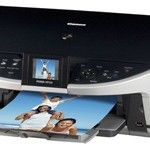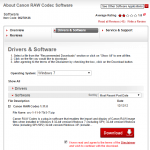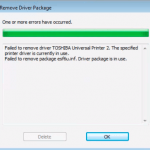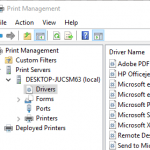If you own an not compatible OmniPage product that came with Canon scanner, Nuance has offered an upgrade to Vista-complaint OmniPage SE 4 for free to ensure compatibility with Windows Vista and Internet Explorer 7. It’s too bad that only Canon users (except DR-series device owners who has to wait till summer) entitle to this privilege, as with the case of relatively bad Vista support by NVIDIA compared with ATI.
OmniPage SE 4 for Vista will only work with Canon scanners or MFP’s that come with an existing OmniPage SE software package. To install the OmniPage update, the current owner of a Canon scanner or MFP with an earlier hardware bundled version of OmniPage SE must first install, and then remove the software that originally came with your scanner or MFP through Add or Remove Programs.
Download OmniPage SE 4 from Nuance (no longer available). Registration required to get the download link, although it’s all the same for all requester. If you want to skp the registration, here is the direct download link: http://wcarchive.cdrom.com/pub/scansoft/Canon_Svu_v20.zip
If you own other versions of OmniPage or OmniPage Professional or non-Canon supplied OmniPage, check out this page (no longer available) for the price to upgrade. Else, search for a Canon scanner CD.
Note: If you get the error “This is an update product and cannot be installed unless a previous Canon-specific OmniPage SE product is present on your computer” although you have installed and uninstalled the original OmniPage from the CD, try NOT to restart computer after uninstalling, and launch the update installer immediately.