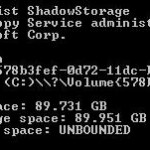Windows Vista SP1 (Service Pack 1) is large and huge, and the free hard disk space requirement to install SP1 in Windows Vista system is high. The additional space required not only by updated system files in SP1 package, but also used by the unpacked and expanded installation setup files of Windows Vista SP1. Windows Vista SP1 installer package extracts and decompress the files used for installation in system drive (normally C:), and the size of these files is large. After successful installation of Service Pack 1, these installation files no longer required and became junk files.
Sometimes, the Windows Vista SP1 setup fails to clean and remove these temporary files used for installation of service pack, leaving the files to occupy and hog hard disk space, causing free space in root system drive to reduce smaller. There is an easy and effective method to recover and reclaim the lost space occupied by unused temporary Vista SP1 files. It’s by using Windows Vista System Junk Cleaner to clean and remove junk files from the hard drive, including the Windows Vista SP1 install files no longer used.
Download the Windows Vista System Junk Cleaner version 1.1.
After downloading the zip file, unzip the package and run the .BAT script. Running the batch script will remove and delete most temporary junk files created by Windows Vista, and also by Windows Vista Service Pack 1 installer. It’s potentially able to free up to a few gigabytes of hard disk space.
Update: Use Windows Vista SP1 File Removal Tool (Vsp1cln.exe) or Service Pack Cleanup Tool (compcln.exe) in SP2 instead.