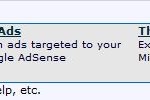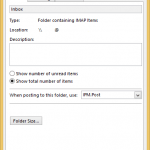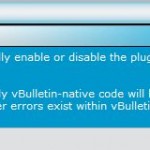vBulletin community forums set the default total maximum allowed private messages number to be stored on server for each user group to 50 upon installation. Private message or more commonly known simply as PM is an important channel for forum members to communicate with each other in private. Thus, maximum number of 50 PMs allowed to store by each users in private messages inbox and sent items combined is probably not enough for most active members. In this case, increasing the limit of stored PM allowed is the way to go.
vBulletin designs in such a way that administrator can set the maximum number of PM messages that each user in a particular usergroup are allowed to store in PM folders. The value of the stored PM limit is not a global setting, thus you won’t be able to find any option to set the parameter in “vBulletin Options”.
To change or increase or decrease the maximum number of stored PM allowed in vBulletin, go to AdminCP (Admin Control Panel). In the left pane, click on “Usergroup Manager” under “Usergroup” section. Then select “Edit Usergroup” in the drop down list and click on “Go” button next to the user group that you want to change to have more, or less PM storage space limit. A full options page for the usergroup selected will load. Scroll down to “Private Message Permissions” section. You will see “Maximum Stored Messages” option. By default, if never changed before, it will have the value of 50 in the text box. Increase or decrease the value to the number of PMs you want to allow members of this usergroup to store. Click on “Update” button at the bottom when done.