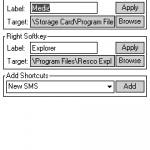Windows Mobile 6.1 has SMS (text message) threading feature, which commonly known as conversation thread mode made famous by Gmail. With SMS conversation threading enabled, the SMS will be grouped into a style similar to IM (instant messaging) chat, with sent SMS text messages appearing in both Sent Items and Inbox.
The SMS threading feature in enabled and turned on by default in all Windows Mobile 6.1 (WM6.1) powered Pocket PC Phone device such as HTC P3400 Gene and HTC Touch Diamond. Although conversation thread may be useful in clarity and easiness to read the related text messages in series, but not all users preferring the new format of reading the text messages.
To disable and turn off the SMS threading or the text messages conversation mode in Windows Mobile 6.1 device, simply install a Registry Editor (such as CoRegEditor or PHM Registry Editor, see also how to install PHM RegEdit in newer Windows Mobile system), and then navigate to the following registry key:
HKEY_CURRENT_USER\Software\Microsoft\Inbox\Settings\OEM\
Under the registry key, create a new DWORD value with value name as SMSInboxThreadingDisabled and set it value data to 1.
Alternatively, download and apply the following DisableSMSThreading.cab (unpack from the ZIP archive) (no longer available) on the PPC Phone device to automatically install the required registry key. Note that the .CAB file also install the registry key to force enable the Sent SMS notification bubble.
Soft reset the Windows Mobile device to make the change (without text messages conversation threading) effective.